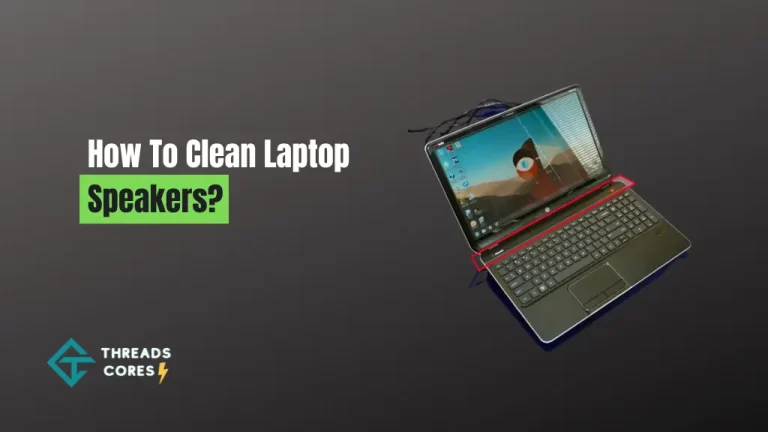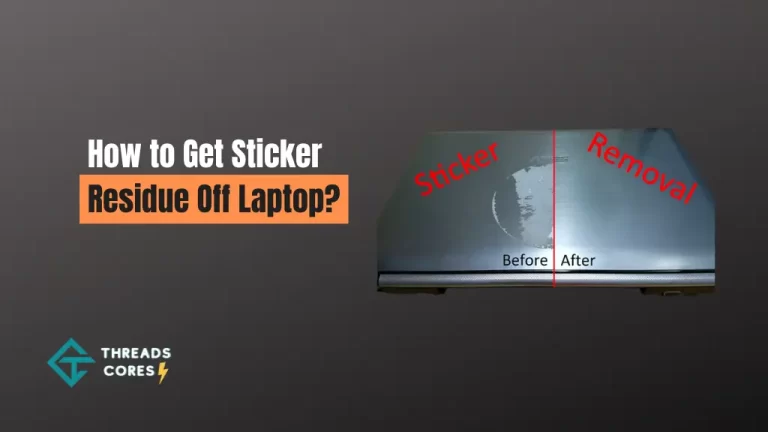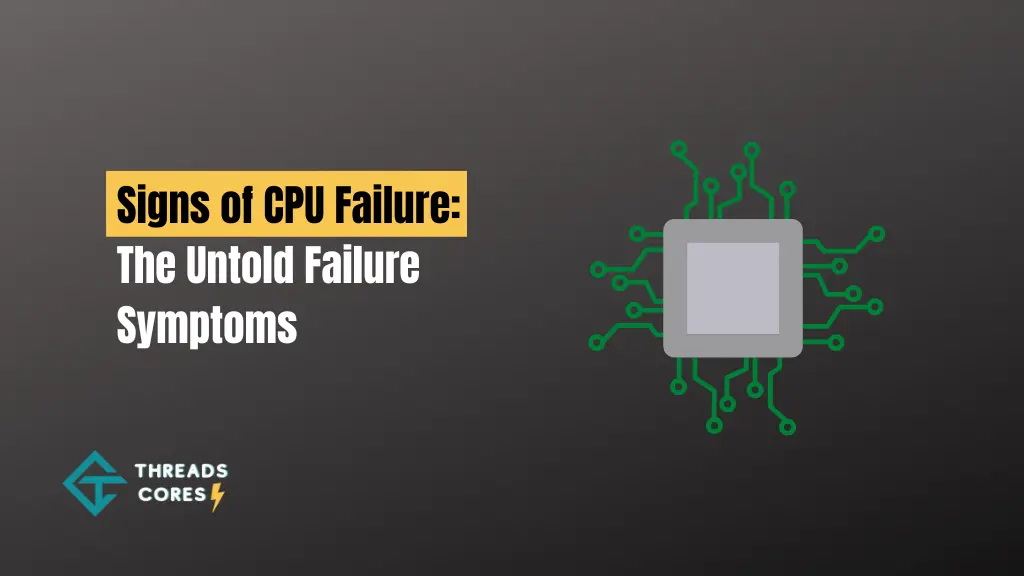
You might be wondering what the signs of CPU failure are. This is an important question, especially if you’re a laptop user. Cpu failures can be catastrophic, leading to data loss and other serious problems. But with a little knowledge about how to detect CPU failure, you can head off these problems before they become too serious.
This blog post will discuss the signs of CPU failure and show you how to protect your computer from this type of problem. So read on for more information!
What is a Possible Symptom of a Failing CPU?
When it comes to the computer, one of its most important parts is what you call “the processor.” Unlike other PC components, a CPU (Central Processing Unit) can die at any time and cause many problems with your daily routine work.
Here, we are providing some possible signs of CPU failure:
Process of Booting
If you have one or more programs open, you might find that it takes longer to boot your computer. This is an early sign of CPU failure. If this occurs, save your work and shut down your laptop as soon as possible.
There are possibilities of data loss due to the delay in the system start.
Failure in Shutting Down
Sometimes you might find that your laptop or desktop fails to shut down correctly. When you use the power button to shut it down, there is a long delay before the machine powers off. This can be a sign of poor system performance and possibly cause damage to your motherboard and hard disk.
CPU Too Hot
- If you feel that your CPU is too hot to touch, immediately shut down the system and contact a professional technician.
- Continuous overheating can hamper performance and lead to data corruption due to improper shutdowns.
- An overheating CPU can lead to system instabilities and slowdowns, as well as permanent hardware damage.
Excessive Fan Noise
If you begin to hear an unusual amount of fan noise, it is best to shut down your system and investigate the problem.
When the processor overheats, it often causes computer fans to spin more rapidly to reduce heat inside the case. If this continues for a while, it can lead to wear and tear on the fan and eventually cause it to fail.
Processor Instability (Bugcheck)
When you get blue screens while working on your computer, this is evidence that the CPU has failed. You might find that your system becomes unstable and unresponsive when running certain programs or tasks. This also leads to an unrecoverable shutdown, and your system might be unable to boot.
Beeping Noises
If you hear any continuous beeping noises, it is an indication that the processor has failed. When you hear this beeping noise, it typically means that your system cannot boot due to a hardware failure. You might also find that you cannot use or shut down your system properly. If this is the case, you should contact a local technician.
Display of Blue Screen
Windows do not recover some critical errors that lead to the failure of the CPU. If this occurs, a blue screen will appear, and you might find that your system cannot boot.
Random Freezing
When your system freezes for no apparent reason, it might be an indication of a failing processor. You will find that it is unusable in this state and you have to restart your computer in order to do anything with it. Sometimes when you try to start the machine again, you will receive the same issue for which you are forced to shut down the system.
No Display
You will typically notice that the computer cannot boot and comes with some unusual noises. If your monitor remains blank, you are likely to have a cracked or broken CPU due to overheating. If this occurs, it is important that you shut down your system immediately for safety purposes. You should also check for any loose cables as this may be the cause of your problem.
External Damage
If you find that your CPU is damaged due to an accident or any other reason, it might cause various problems with the system. The device will be unusable in this state, and if not replaced within a short period of time, you might lose important data stored on the hard drive.
Bad Capacitors
Bad capacitors are the common culprits of various problems in computers. If you feel that your device is performing slowly or shutting down randomly, then this might be due to bad capacitors on the motherboard.
How Can I Prevent CPU Failure?
There are different preventive measures available in case of CPU failure, which can help you get rid of this problem. This includes-
1) Keeping your CPU clean.
2) Using a proper cooling system for your CPU to prevent overheating problems.
3) Keep your CPU updated through BIOS updates from the manufacturer’s website.
4) Always use genuine software from verified sources, do not download from suspicious links and websites.
5) Be cautious while sharing your important data and information on unsecured networks.
6) Do not spread malicious infections on your system by opening unknown attachments and links.
7) Always keep a proper data backup of your files, folders and other important data to keep it safe from malware attacks.
8) Frequent scanning of your system with a powerful antivirus program will help you stay protected from malicious threats.
This is our second post in the series on CPU problems.
How Can I Test My CPU?
The process of testing your computer’s CPU is fairly simple. It requires you to run a few tests on your device to see whether it can be repaired or not. If you are interested in doing this, you will need the help of the right tools and software to assist you with this task. You can use any one of these two options for this purpose-
Option #1: You can use a free CPU testing software that will help you to perform different functions on your system and check the results. This is a very easy method, but if you have any serious issues with your device, it might not provide accurate results.
Option #2: Another option is to contact a local technician to inspect your device and tell you about the possible problems.
Can a Damaged CPU Still Work?
Yes, a damaged CPU can work for you if not detected properly and treated accordingly. You will notice that it works at its normal speed, but after some time, the performance of your device might get affected due to damage. The system will become unusable and result in the loss of important data, which you cannot afford at any cost.
If you want to use your device for basic purposes, the damage is not serious. But if you are dealing with important data and need an effective performance, it can cause major problems for you. It will be difficult to complete the different tasks on time and lose valuable data due to an improper working system. So it is important to detect and treat this problem at the earliest to avoid troubles.
Conclusion
CPU failure is a major problem that can affect the performance of your device. It might also cause important data loss on your system, devastating for you. So make sure to keep your computer updated with the right software, use genuine products only and prevent this issue by following some simple preventive measures regularly. You should also check for damaged CPU; if you find any, treat it immediately to stop further damage and loss of data.

I believe good gaming is not only about how it is played but how smooth it is.