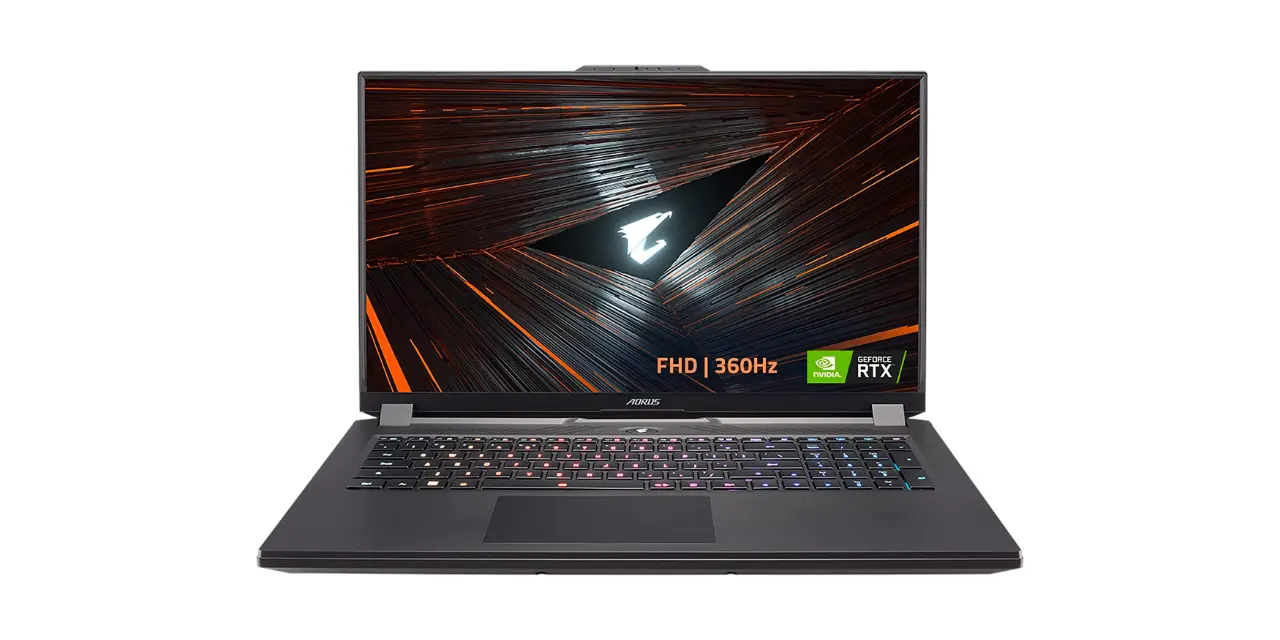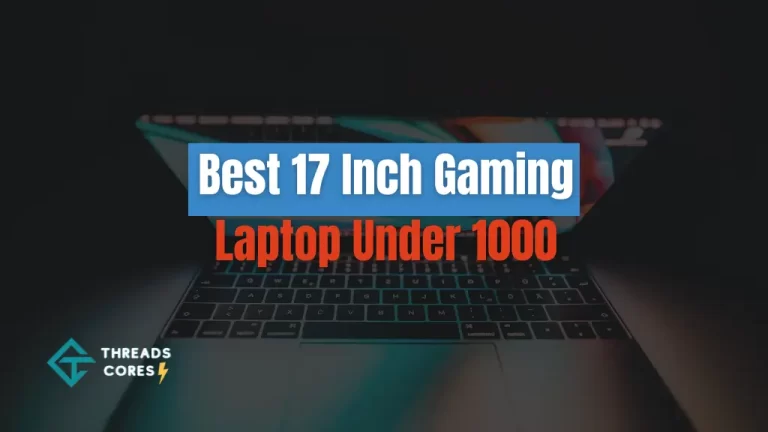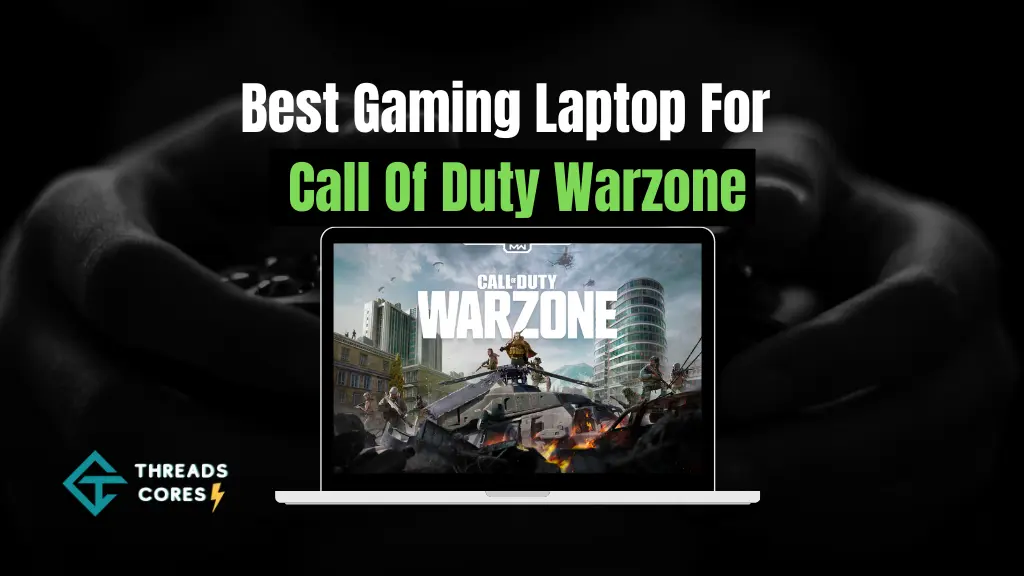
For those looking to join the battle royale genre in the acclaimed Call of Duty franchise, a gaming laptop optimized for Warzone is essential.
With crisp graphics settings and a high FPS/refresh rate, these laptops are designed to handle the intense action that comes with modern first-person shooter gameplay.
The popularity of Call of Duty Warzone shows no sign of slowing down, so if you’re ready to join the fight then having a powerful laptop at the ready is an absolute must.
List of 6 Best Gaming Laptops For Call Of Duty Warzone
Here, I’ve compiled a list of the best gaming laptops for playing Warzone Call of Duty game! From high Frames Per Second (FPS) and powerful components, there is something here to fit any gaming needs.
Prices start from slightly more expensive than basic laptops all the way up to those suited for serious gamers. So if you’re looking for higher resolutions and performance that tickles your fancy, look no further – this list of gaming laptops with their varying price points is sure to have what you need for excellent Call Of Duty: Warzone experiences.
01- ASUS ROG Strix Scar 15 – Overall Best Gaming Laptop for Playing Call of Duty Warzone
| Specifications | Description |
|---|---|
| Processor | 10th Generation Intel Core i7-10875H |
| Threads | 16 |
| Graphics Card | NVIDIA GeForce RTX 2070 Super |
| VRAM | 8GB DDR6 |
| Storage | 1TB PCIe SSD |
| Design | Aluminum body with RGB lights and intelligent cooling system |
| Display | 15.6 inch, 1920 x 1080 pixels resolution, IPS Panel technology, 240Hz refresh rate |
| Connectivity | USB 3.1 Type A ports, USB 3.2 Type C port, HDMI ports, audio combo jack, LAN port |
| Battery Life | Up to 6 hours on a single charge |
Playing Call of Duty Warzone on the ASUS ROG Strix Scar 15 laptop is an amazing experience. The powerful 10th Generation Intel Core i7-10875H processor and 16 threads provide incredible rendering speed for smooth gameplay, allowing me to enjoy intense battles without any lag.
The NVIDIA GeForce RTX 2070 Super graphics card gives realistic visuals with 4K picture quality. The 8GB of DDR6 VRAM and 1TB PCIe SSD storage make game loading a breeze, so I can jump straight into the action with no waiting time.
The futuristic design of the laptop looks great with its RGB lights, aluminum body construction, and intelligent cooling system.
Plus, the laptop’s display has a 1920 x 1080 pixels resolution, IPS Panel technology, 15.6 inch size, and 240Hz refresh rate which provide for immersive viewing that brings my gaming experience to life.
With multiple connectivity options like USB 3.1 Type A ports, USB 3.2 Type C port, HDMI ports, audio combo jack, and LAN port I can easily plug in my various peripherals such as headphones or controllers while playing Warzone on this laptop.
The battery life of up to 6 hours on a single charge is great for those short gaming sessions however it could be improved with a bigger capacity battery if you plan on playing multiplayer games for extended periods of time without breaks in between sessions.
That being said the ASUS ROG Strix Scar 15 is one of the best laptops available today for playing Call of Duty Warzone due to its powerful hardware specifications and sleek design.
Its high refresh rate display allows me to pick out enemy players quickly while also enjoying beautiful visuals that add to my gripping gaming experience when playing Warzone on this laptop!
PROS
CONS
02- GIGABYTE AORUS 17 XE4 – High frame rates Suitable for Call of Duty Warzone Game
| Specifications | Description |
|---|---|
| Processor | Intel Core i7 12700H |
| Graphics Card | Nvidia GeForce RTX 3070 Ti |
| VRAM | 16GB DDR4 |
| Storage | 1TB NVMe SSD |
| Keyboard | Roomy and responsive with full numpad |
| Display | 360Hz 1080p 17.3-inch panel in a 15-inch chassis |
| Touchpad | Generous in size, not ideal for gaming |
| Cooling System | Windforce Infinity Cooling System, can get loud in use |
The GIGABYTE AORUS 17 XE4 is a powerful laptop that is perfect for playing Call of Duty Warzone and other high-performance games. The Intel Core i7 12700H processor and the Nvidia GeForce RTX 3070 Ti GPU work together to provide smooth, seamless gameplay at 1080p resolution.
The GPU has a power consumption of 130W, which is more than some other best gaming laptops for warzone can handle due to cooling limitations, but the Legion 5i Pro’s thick chassis is designed to house a proper cooling system.
One feature that I particularly like about the Legion 5i Pro is its keyboard. It is roomy and responsive, with a full Numpad, making it perfect for gaming. The touchpad, on the other hand, is not particularly useful for gaming, but it is generous in size.
The power button is an annoying misstep in styling, as it looks like it belongs on a child’s toy. However, this is a minor issue compared to the rest of the laptop’s features.
The Legion 5i Pro has a standard specification for a high-end laptop, including a 1TB NVMe SSD and 16GB of DDR4 RAM. The choice to stick with DDR4 instead of DDR5 memory is seen as a prudent choice in terms of value/performance, but it may be viewed as missing out on the newest technology.
Another thing that impressed me about this best laptop for warzone is its display. The 360Hz 1080p display with a 17.3-inch panel in a 15-inch chassis is a game-changer.
The high refresh rate provides incredibly smooth and seamless gameplay, which is essential for fast-paced games like Call of Duty Warzone.
The performance of the laptop is also top-notch. The 130W Nvidia GeForce RTX 3070 Ti and the Core i7 chip work together to deliver excellent performance in any game.
I was able to play games like Metro Exodus, Horizon Zero Dawn, and F1 2020 at high frame rates without any lag or stuttering. The RTX 3070 Ti is also overkill for a 1080p display, but the 360Hz refresh rate makes it worthwhile.
The laptop is also capable of achieving high frame rates in games like Apex Legends, Valorant, and CS:GO. However, there is one downside to this laptop, and that is the noise.
The “Windforce Infinity Cooling System” is the cause of the loud noise, and it can get quite loud when pushed hard in use. But, there is a Silence Mode option, but it may limit power.
The laptop is expensive, but it is worth the investment for serious gamers. However, spending more money on a laptop may not always result in better components or performance.
The laptop is a good option for a serious desktop replacement, but it may not be as portable as smaller laptops.
The GIGABYTE AORUS 17 XE4 is a powerful and high-performance laptop that is perfect for playing games like Call of Duty Warzone. The Intel Core i7 12700H processor and the Nvidia GeForce RTX 3070 Ti GPU work together to provide smooth, seamless gameplay at 1080p resolution.
The laptop also features a roomy and responsive keyboard, a 360Hz 1080p display, and a standard specification for a high-end laptop.
PROS
CONS
03- Lenovo Legion 5i Pro – Long Battery Life
| Specifications | Description |
|---|---|
| Processor | 12th Generation Intel Core i7 |
| Graphics Card | Nvidia GeForce RTX 3070 Ti |
| Keyboard | Shallow but snappy and comfortable typing feel, bright backlighting, first-class layout |
| Display | 16-inch IPS non-touch, 16:10 aspect ratio, 2,560-by-1,600-pixel resolution, 165Hz refresh rate with Nvidia G-Sync support |
| Touchpad | Buttonless, glides smoothly, stiff click |
| Battery | Over 6 hours (tested with locally stored 720p video file with display brightness at 50% and audio volume at 100%) |
As a gamer, I have to say that the Legion 5i Pro Gen 7 is my 3rd best laptop for playing Call of Duty Warzone.
The combination of the Intel Core i7 processor and Nvidia’s GeForce RTX 3070 Ti graphics card provides smooth and lively performance, making the game run seamlessly without any lag or stuttering.
One of the features that I like the most about this gaming laptop warzone is its 16-inch IPS non-touch screen with a 16:10 aspect ratio, 2,560-by-1,600-pixel resolution, and 165Hz refresh rate with Nvidia G-Sync support.
The graphics are incredibly sharp and clear, and the high refresh rate ensures that the gameplay is smooth and fluid.
Another feature that I appreciate is the strong connectivity options. The laptop has two USB 3.2 Type-C ports (one with Thunderbolt 4 capability), a USB 3.2 Type-A port, an audio jack, and a webcam on/off switch on the right side.
Additionally, it has additional USB-A ports, another USB-C port, HDMI and Ethernet ports, and a power connector at the rear, all conveniently labeled on the back edge.
The keyboard is also a highlight for me, with a shallow but snappy and comfortable typing feel, bright backlighting, and a first-class layout.
However, there is an annoying side effect to the common shortcut of pressing Fn+Esc to activate Fn Lock, which causes the Home, End, Page Up, and Page Down keys to stop working.
The touchpad is buttonless and glides smoothly but has a stiff click. This is a minor issue that can be overlooked, given the overall quality and performance of the laptop.
The laptop is equipped with a 12th Gen Intel processor and a powerful GPU, which means that it can handle the demands of this demanding game with ease.
The MSI Vector GP66 and the 17.3-inch Aorus 17 XE also have 12th Gen Intel processors, but the Legion 5i Pro Gen 7 comes out on top in terms of performance.
Another feature that makes this laptop suitable for playing Warzone is its high-resolution display. The laptop’s screen has a high color saturation and covers a wide range of the sRGB, Adobe RGB, and DCI-P3 color gamuts, which means that the colors in the game will be vibrant and true to life.
Additionally, the display has a peak brightness of over 300 nits, which means that the screen will be easy to see even in bright environments
One downside to the laptop is its webcam, which has a skimpy 720p resolution. However, I have found that the webcam captures above-average images in terms of color and clarity, so it’s not a dealbreaker for me.
Another issue that I experienced was that the sound on the review unit cut out several times. However, after a BIOS update, the problem did not recur.
Lastly, the battery life of this best laptop for call of duty is impressive. I tested the battery by playing a locally stored 720p video file with display brightness at 50% and audio volume at 100%. The battery lasted for over six hours, which is more than enough for a gaming session.
In conclusion, the Lenovo Legion 5i Pro Gen 7 is an excellent choice for playing Call of Duty Warzone. The laptop’s powerful processor and GPU, high-resolution display, and long battery life make it the perfect tool for gaming.
The webcam’s low resolution and sound issue might be a downside, but it’s not a dealbreaker for me. Overall, I highly recommend this laptop to any gamer looking for a high-performance machine.
PROS
CONS
04- Acer Predator Helios 300 – Good Battery and High CPU and Graphic Performance
| Specifications | Description |
|---|---|
| Processor | Intel Core i7 3.8GHZ |
| Graphics Card | GeForce GTX 1060-6GB |
| VRAM | 16GB DDR4 |
| Display | 15.6-inch, 144Hz high refresh rate screen |
| Storage | 256GB SSD |
| Battery | Good battery life during video playback |
I have been using the Acer Predator Helios 300 gaming laptop for a few months now and I have to say, I am impressed.
One of the features that makes this laptop suitable for Warzone is its high refresh rate screen. The test unit I reviewed has a 15.6-inch, 144Hz screen which provides smooth and seamless gameplay, making it perfect for fast-paced action.
Additionally, the laptop has a black aluminum design with an illuminated Predator logo on the lid that gives it a sleek and stylish look.
The laptop also has a PredatorSense utility that can be launched with a special key, allowing for monitoring system temperatures, multicolor animated patterns for the backlit keyboard, and toggling of settings such as keyboard lighting timeout and startup sound.
This is extremely useful for gamers as it allows them to adjust settings to suit their needs.
I measured overall performance for office-centric tasks such as word processing, spreadsheeting, web browsing, and videoconferencing, and the Helios 300 scored very well.
The Full System Drive test was also run to assess the load time and throughput of a laptop’s storage, and it performed exceptionally well.
Another feature that I find suitable for playing Warzone is the CPU performance. The Helios 300 was tested using three benchmarks that focus on the CPU, using all available cores and threads, to rate a PC’s suitability for processor-intensive workloads.
These were Maxon’s Cinebench R23, Primate Labs’ Geekbench 5.4 Pro and the open-source video transcoder HandBrake 1.4, and it performed exceptionally well on all of them.
The graphics performance on the Helios 300 is also great. It was tested using two DirectX 12 gaming simulations from UL’s 3DMark, Night Raid and Time Spy, and it performed very well on both.
The two tests from the cross-platform GPU benchmark GFXBench 5 were also run to stress low-level routines and high-level, game-like image rendering, and the Helios 300 performed exceptionally well on both.
In terms of real-game performance, I tested the Helios 300 using Assassin’s Creed Valhalla, Rainbow Six Siege, and F1 2021, and it performed exceptionally well on all of them.
The battery life on the Helios 300 is also great. I tested it by playing a locally stored 720p video file with display brightness at 50% and audio volume at 100%, and it lasted for a good amount of time.
However, there are a few things that I don’t like about the Helios 300. One of them is the thick bezels around the screen which makes the laptop look a bit dated. Additionally, the keyboard shows some flex under pressure, which is not ideal for gamers who tend to press the keys hard.
Moreover, the screen color saturation and brightness. I used a Datacolor SpyderX Elite monitor calibration sensor and software to measure the laptop screen’s color saturation and brightness, and it was not as good as I had hoped.
However, this is a minor issue and does not affect the overall performance of the laptop.
Overall, I highly recommend the Acer Predator Helios 300 for anyone looking for a great laptop for playing Call of Duty Warzone. Its performance, graphics, and battery life are all top-notch and it is a great investment for any gamer.
PROS
CONS
05- MSI Katana GF66 – Lightning Fast Performance for Call of Duty Warzone
| Specifications | Description |
|---|---|
| Processor | 12th-Gen Intel Core i7-12700H |
| Graphics Card | Nvidia GeForce RTX 3060 |
| VRAM | 16 GB |
| Display (UK Version) | 240-Hz, 1080p Resolution |
| Display (US Version) | 144-Hz, 1080p Resolution |
| Storage | 1 TB SSD |
| Battery | 4-6 hours (depending on workload) |
The first thing that stood out to me about MSI Katana GF66 was the 12th-Gen Intel Core i7-12700H chip, which provides lightning-fast performance.
The Nvidia GeForce RTX 3060 graphics card is also a nice touch, allowing me to play even the most demanding games with ease. The 1 TB SSD and 16 GB RAM also ensure that I never have to worry about running out of storage or having my games lag.
I was also impressed with the display on the Katana GF66. The UK version has a 240-Hz display, which is perfect for fps games like Call of Duty Warzone.
I was able to comfortably reach 60 frames-per-second in graphically demanding titles like Borderlands 3 and above 100 fps in Ghost Recon: Breakpoint on Ultra settings at 1080p.
One of the things I appreciated about this best laptop for warzone 2 is that the fans are not overly intrusive and it doesn’t get too hot to the touch while gaming. The display is also strong, with a 1080p resolution and a reasonably bright display. The 240-Hz panel really made a difference in the smoothness of gaming across all titles.
For fps fanatics like me, Apex Legends can reach around 110 fps on the same settings. However, to take full advantage of the 240-Hz display, I had to lower Medium settings and a resolution of 720p.
The US version has a 144-Hz panel, which still allows for around Medium settings at 1080p to reach the maximum frame rate. So, I would say that this best budget gaming laptop for warzone is perfect for playing Call of Duty Warzone. It provides a smooth and fast gameplay experience.
One thing I didn’t like about the MSI Katana GF66 is that it is more firmly rooted in the past. The design is not as flashy as some other best warzone gaming laptops on the market and it doesn’t have the latest and greatest features. But, considering the price, it is a good deal.
The biggest issue for me was the limited performance when away from a charger and poor battery life, with only 4-6 hours of usage depending on workload. This makes it difficult to take on the go for long gaming sessions.
Another downside is the high price point of the 12th-gen model, which puts it in competition with other laptops that can run warzone. Additionally, the lower end of the price range only offers RTX card options, making it less appealing for those looking for value.
The UK market does offer a more appealing Core i7 and RTX 3050 Ti option for a slightly lower price, but prices may not always reflect direct conversions.
In conclusion, while the MSI Katana GF66 offers strong performance for gaming, the poor battery life and high price make it a hard compromise for gamers. Non-RTX card options may be more appealing for those looking for a portable gaming laptop at a lower cost.
PROS
CONS
06- Acer Nitro 5 – Best for Playing Shooters and Games with Fast-Paced Action
| Specifications | Description |
|---|---|
| Processor | Ryzen 7 5800H |
| Graphics Card | RTX 3070 (Max Q) |
| VRAM | 8GB DDR4 |
| Design | Plain and no-nonsense, sturdy metal cover |
| Display/Screen | 15.6″ Full HD IPS 165Hz, 1440p |
| Storage | 1TB NVMe PCIe SSD |
| Additional Storage Space | 2.5 drive bay for SSD/HDD combo |
| Battery | 85 minutes (During Gaming) |
came across the Acer Nitro 5 AN515-45-R7S0 and it has quickly become my go-to laptop for playing Call of Duty Warzone.
The Nitro 5 is powered by a Ryzen 7 5800H processor and an RTX 3070 (Max Q) graphics card, which is a popular combination among gaming laptop OEMs. This pairing provides impressive frame rates at 1080p and makes for a smooth gaming experience.
One of the best features of this best gaming laptop for cod is its 1TB NVMe PCIe SSD. This is an important feature for serious gaming laptops as it provides speed and ample storage space, which is essential for large games like Warzone.
The Nitro 5 also includes a 2.5 drive bay for an additional SSD/HDD combo, which is a cost-effective storage option.
The design of the Nitro 5 is plain and no-nonsense, which is different from the premium Predator series. It has a sturdy metal cover, but it could be more durable in case of accidental drops.
However, this laptop’s fast 165Hz, 1440p display looks great for playing shooters and games with fast-paced action. The screen’s brightness may not be as high as advertised, and it may not be as bright as other gaming laptops in the same price range.
The powerful combination of the RTX 3070 and Ryzen Ryzen 7 5800H ensures that I can play Call of Duty Warzone at high settings with smooth and steady frame rates. The inclusion of a speedy SSD also adds to the overall gaming experience.
One of the features that I particularly like about this laptop is the 165Hz display. It makes a huge difference in competitive gaming, and I can see a noticeable improvement in my aim and reaction times.
However, I would recommend playing at 1080p with G-Sync enabled to get the most out of this feature.
While the Nitro 5 does perform well in most games, I did notice that it underperforms in the F1 2020 and Metro Exodus benchmarks. But for the most part, it is a great option for playing Call of Duty Warzone.
On the downside, I found the battery life to be quite underwhelming, clocking in at only 85 minutes. The dim display and flimsy chassis also make the system feel overpriced at $1,700.
In conclusion, the Acer Nitro 5 is a great option for playing Call of Duty Warzone. The powerful hardware and high refresh rate display make it ideal for competitive gaming.
However, the underwhelming battery life and flimsy build quality make it less appealing as a daily driver. Overall, it is a great option for those who are looking for a mid-range gaming laptop that can handle most games, but would recommend looking for a better battery life and build quality.
PROS
CONS
Frequently Asked Questions
What is the best gaming PC for cod warzone?
The best gaming PC for Call of Duty Warzone would depend on your budget and performance needs. A system with a powerful processor, such as an Intel Core i7 or i9, and a high-end graphics card, such as an Nvidia RTX 3070 or 3080, would be ideal.
What kind of laptop do I need to play Call of Duty?
To play Call of Duty on a laptop, you will need a system with a powerful processor and dedicated graphics card. An Intel Core i7 or i9 processor, and an NVIDIA RTX or GTX graphics card would be ideal. Additionally, 8GB or more of RAM and a fast SSD for storage would be recommended.
Is Warzone good on a gaming laptop?
Warzone can be played on a gaming laptop, however, it is best to have a laptop with a dedicated graphics card and a powerful processor to ensure smooth gameplay.
How much RAM is best for Warzone?
The recommended amount of RAM for Warzone is 8GB or more.
What do you need in a laptop to run warzone?
To run Warzone on a laptop, you will need a system with a powerful processor, dedicated graphics card, at least 8GB of RAM, and a fast SSD for storage. Additionally, a laptop with a 1080p or higher resolution display and a high refresh rate would be ideal for the best gaming experience.
Final Words
After taking a look at the best gaming laptops for Call of Duty Warzone, there is no doubt that all three machines possess top-of-the-line performance, slick designs, and great displays.
Whether you choose the ASUS ROG Strix Scar 15 with its 10th Generation Intel Core i7 processor, 16 threads, and Nvidia GeForce RTX 2070 Super graphics card, or the GIGABYTE AORUS 17 XE4 with its powerful Intel Core i7 12700H processor, 16 GB DDR4 RAM and smooth 1080p gameplay or the Lenovo Legion 5i Pro with an Intel Core i7 processor as well as NVidia’s GeForce RTX 3070 Ti graphics card for superb visuals and 165Hz refresh rate – you are sure to be ready for battle in any game.
With all this information at hand, it should be easier to make a decision when picking out that perfect gaming laptop.
Now it’s time to go out there and snatch up that coveted win in Call of Duty Warzone! If after reading this blog post you still have questions or concerns about which laptop is best suited for you, please don’t hesitate to reach out – let me know if you have any questions!

I believe good gaming is not only about how it is played but how smooth it is.