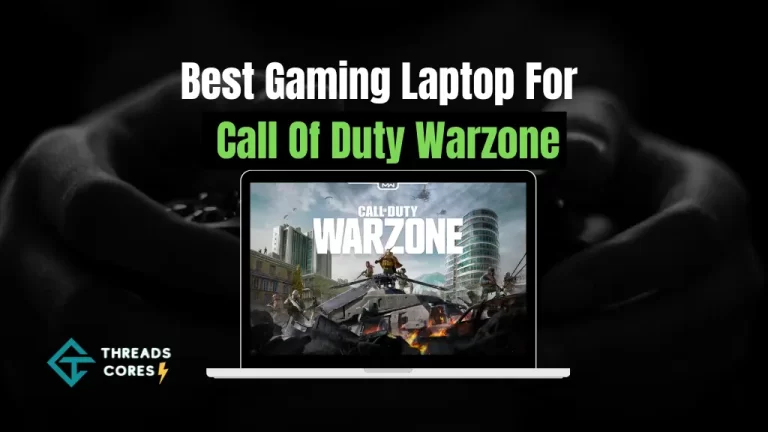As someone who loves to game on the go, finding the perfect gaming laptop can be a daunting task. With so many options available, it can be hard to know where to start.
Luckily, as we enter 2024, the gaming laptop market has never been more exciting. With new machines featuring 13th Gen Intel mobile processors and RTX 40-series graphics cards hitting the shelves, it’s clear that the gaming laptop industry is constantly evolving.
The competition between AMD and Intel is heating up, with both companies releasing their own powerful mobile CPUs.
And let’s not forget about the advancements in mobile GPU technology, with Intel’s Arc mobile GPUs providing healthy competition to Nvidia and AMD.
As someone who wants to game at the highest level, having a speedy NVMe SSD of at least 512GB and a high refreshment display is a must.
But don’t worry, there are options available for every need and budget. Whether you’re looking for a powerful machine to run the latest AAA games at ultra settings or a more affordable option, there is a gaming laptop out there for you.
So, let’s dive into the top gaming laptops of 2024 and find your perfect match.
In case you’re low on budget, check our blog on Top 6 Best Gaming Laptop Under 3000 In 2023
List of Best Gaming Laptops In 2024
After extensive testing and research, my team and I have put together a list of the best gaming laptops.
We have categorized our picks based on price range and screen size, with additional categories for ultraportable gaming laptops and unique designs.
In the budget category (under about $1,200), we have chosen models that offer a good balance of performance and affordability.
Due to the industry-wide price inflation caused by supply-chain issues and silicon shortages, we have lifted the price ceiling for this category. Our current favourites in this range include the Lenovo Legion 5 and the Acer Nitro 5.
Moving up to the midrange category (between budget and $2,000), we have selected laptops that offer high-end features at a more reasonable price point.
For those who are willing to invest in a high-end gaming laptop ($2,000 and up), we have selected models that offer top-of-the-line specs and impressive performance. These laptops can handle the most demanding games such as call of duty warzone and red dead redemption 2 to offer an unparalleled gaming experience.
To choose these laptops, we considered a variety of factors including performance, design, build quality, and value for money.
We also took into account user reviews and feedback from gaming communities to ensure that our picks meet the needs and expectations of gamers.
Our list is ever-evolving as we continue to test new models, so be sure to check back regularly for updates.
01- Lenovo Legion 5i Pro Gen 7 – Overall Best Gaming Laptop
| Specifications | Description |
|---|---|
| Processor | Intel Core i7 12th Gen Intel |
| Graphics Card | Nvidia GeForce RTX 3070 Ti |
| Storage | 512 GB SSD |
| VRAM | 16GB DDR4 |
| Battery | Over 6 hours for gaming session |
| Display | 16 inches 2560 x 1600 pixels IPS non-touch screen |
The Lenovo Legion 5i Pro Gen 7 is my first best gaming laptop. I must say, I am thoroughly impressed with the laptop’s performance.
The combination of Intel Core i7 processor and Nvidia’s GeForce RTX 3070 Ti graphics card makes the gaming experience incredibly smooth and lively.
The 16-inch IPS non-touch screen with a 16:10 aspect ratio, 2,560-by-1,600-pixel resolution, and 165Hz refresh rate with Nvidia G-Sync support provides sharp and clear graphics.
The display covers a wide range of the sRGB, Adobe RGB, and DCI-P3 color gamuts and has a peak brightness of over 300 nits, making the graphics look stunning.
The laptop is equipped with strong connectivity options like USB 3.2 Type-C ports, USB 3.2 Type-A port, audio jack, webcam on/off switch, additional USB-A ports, USB-C port, HDMI and Ethernet ports, and power connector.
The keyboard has a shallow but snappy and comfortable typing feel, bright backlighting, and a first-class layout. The touchpad is buttonless and glides smoothly, but has a stiff click.
I also appreciate the fact that the laptop is equipped with a 12th Gen Intel processor and a powerful GPU. This ensures that the laptop is capable of delivering high-performance while gaming.
The webcam, although with a low 720p resolution, captures above-average images in terms of color and clarity.
However, there was a sound issue that was resolved after a BIOS update. The laptop also has impressive battery life, lasting over six hours for a gaming session.
In conclusion, I would highly recommend the Lenovo Legion 5i Pro Gen 7 to anyone looking for a high-performance gaming laptop. The laptop has evolved from previous models with its powerful processor and GPU, high-resolution display, and strong connectivity options.
PROS
CONS
02- ASUS ROG Zephyrus G15 – Great Battery Life
| Specifications | Description |
|---|---|
| Processor | AMD Ryzen 9 6900HS |
| Graphics Card | Nvidia GeForce RTX 3070 Ti |
| Display | 15.6-inch display with 2560 x 1400 resolution, 240Hz refresh rate, captures details and colors well |
| Storage | 512GB SSD |
| Keyboard | Soft-touch deck, well-spaced keys, comfortable, and improved RGB lighting |
| Battery Timing | 8 hours and 48 minutes on battery test |
As a gamer and tech enthusiast, I was excited to get my hands on the ASUS ROG Zephyrus G15 gaming laptop.
I was not disappointed with its design, as the magnesium-alloy lid, ROG emblem and RGB-lit keyboard make it look sleek, bold and attractive. The laptop is also light and slim, which makes it easy to carry around.
The 15.6-inch display with a resolution of 2560 x 1400 and a 240Hz refresh rate is impressive, though it is not as bright and colorful as some other premium gaming laptops.
But it still performs well, with the display capturing details and colors well in both movies and games.
The keyboard is a standout feature for me. It has a comfortable soft-touch deck and well-spaced keys that pop out at the right height.
The keyboard lighting has improved with the addition of RGB lights, but there is still room for improvement. The touchpad is big and has a deeper click than previous models, which is a plus. The speakers, while bright and loud, lack depth and bass.
But the Dolby Atmos app more than makes up for it, with configurable presets that enhance the sound quality.
The Zephyrus G15 is equipped with a powerful Nvidia GeForce RTX 3070 Ti GPU and an AMD Ryzen 9 6900HS processor, making it a top-performing gaming laptop.
The laptop performed well in gaming, with smooth graphics and fast refresh rates. The battery life is also impressive, with the Zephyrus lasting 8 hours and 48 minutes on the battery test, which is longer compared to other premium gaming laptops.
Overall, I am satisfied with the Zephyrus G15 gaming laptop. It has a few drawbacks, such as lower benchmark scores compared to other premium gaming laptops, and a less bright and colorful display.
But these are minor drawbacks compared to its other standout features, including the comfortable keyboard, big touchpad, Dolby Atmos app, and long battery life.
PROS
CONS
03- Razer Blade 15 Base – Solid Graphics & Performance
| Specifications | Description |
|---|---|
| Processor | Intel Core i7-10750H |
| Graphics Card | Nvidia GeForce RTX 3070 GPU |
| VRAM | 16GB |
| Storage | 256GB/512GB/1TB |
| Display | 15.6-inch, 2560 x 1440-pixel, 165Hz |
| Design | Sleek and professional |
I have to say that I am not disappointed with the Razer Blade 15. The design of the laptop is sleek and professional with a black aluminum chassis and glossy green logo.
The interior is also clean and simple, with a standard black aluminum deck, a small keyboard, top-firing speakers, and a large touchpad. The webcam is placed on top and the display bezels are thin, making the laptop look modern and stylish.
One of the best things about the Razer Blade 15 is its lightweight and slim design. Weighing only 4.6 pounds and measuring 14.0 x 9.3 x 0.8 inches, it is much lighter than some other gaming laptops like Alienware m15 R4 and Gigabyte Aorus 15G, but not as light as Asus TUF Dash F15.
This makes it easy to carry around, and the slim design ensures that it won’t take up too much space in your backpack.
The display is one of the key selling points of the Razer Blade 15, with a 15.6-inch, 2560 x 1440-pixel, 165Hz display.
The display provides solid vibrant colors, but the average brightness of 271 nits is lower than the 342-nit category average and lower than other gaming laptops like Alienware m15 R4.
The display shows sharp images and good color reproduction, but can be difficult to see in dark scenes or with glare. The 165Hz refresh rate provides smooth graphics in games, which is great for immersive gaming.
Under the hood, the Razer Blade 15 has a powerful Nvidia GeForce RTX 3070 GPU (95W) with 8GB of VRAM. This is more than enough for gaming, and I was able to play games like Assassin’s Creed Valhalla and Shadow of the Tomb Raider with no problems.
The Blade 15 also has an Intel Core i7-10750H processor with 16GB of RAM, which means that it can handle multitasking with ease. I was able to juggle 40 Google Chrome tabs and five 1080p YouTube videos while a game was running in the background, and the laptop didn’t struggle at all.
The Razer Blade 15’s battery life is not the best, with a runtime of only 4 hours and 36 minutes on our battery test.
This is lower than other gaming laptops like Aorus 15G and Dash F15, which lasted longer. Additionally, the Razer Blade 15 gets hot under pressure, with temperatures reaching up to 115 degrees Fahrenheit.
The keyboard and touchpad can also get warm, which can be uncomfortable when using the laptop for extended periods.
One of the downsides of the Razer Blade 15 Base Edition is that it does not come with Razer’s optical keyboard, which can lead to typing difficulties.
The keys have low key travel and are tightly spaced, leading to mistyping. This can be frustrating when typing for long periods or when gaming.
In conclusion, the Razer Blade 15 Base Gaming Laptop is a great choice for gamers looking for a lightweight and slim laptop with a good display.
The 165Hz refresh rate provides a smooth gaming experience, and the Nvidia GeForce RTX 3070 GPU with 8GB of VRAM ensures that games run smoothly.
However, the low average brightness of the display, the hot temperatures, and the typing difficulties are all downsides that need to be considered.
PROS
CONS
04- MSI GE76 Raider – Latest Technology
| Specifications | Description |
|---|---|
| Processor | Core i9-11980HK |
| Graphics Card | GeForce RTX 3080 |
| VRAM | 16 GB |
| Display | Big-screen with high-refresh rate, but too dim, 144Hz |
| Storage | 1TB NVMe SSD |
| Battery | Nearly 6 hours, shorter when gaming |
I am impressed with the MSI GE76 Raider big-screen and good thermal capability. The solid connectivity options and decent webcam and speakers make it a great gaming laptop.
The Core i9-11980HK in the Raider is limited to 45 watts, which is a major performance constraint compared to other laptops with higher wattage implementations.
This is reflected in its gaming scores, which are not significantly different from other laptops and are outperformed by the Lenovo Legion 7i.
To measure the color saturation and brightness of the laptop screen, I used the Datacolor SpyderX Elite monitor calibration sensor.
The battery life of the GE76 Raider is good, lasting nearly six hours, but it will be shorter if you play games.
I was excited to see that the Raider is equipped with the Core i9-11980HK processor, but its performance is limited due to being limited to 45 watts instead of 65 watts.
The GeForce RTX 3080 GPU is rated for a healthy 155 watts, second only to the Legion 7i Gen 6. MSI has used the latest storage technology, PCI Express Gen 4 solid-state drive, which is a plus.
I was disappointed to find that the high-refresh screen was too dim, and the build quality was not up to my expectations.
I compared it with other laptops like the Asus ROG Zephyrus S17 and Lenovo Legion 7i Gen 6, and I found that they offer better performance and quality.
In conclusion, while the MSI GE76 Raider is a good gaming laptop with its big-screen, good thermal capability, and solid connectivity options, its performance is limited by the 45-watt CPU.
The dim screen and build quality also leave something to be desired. Other laptops like the Asus ROG Zephyrus S17 and Lenovo Legion 7i Gen 6 offer better performance and quality.
PROS
CONS
05- Lenovo IdeaPad Gaming 3 – Budget Laptop with Great Audio
| Specifications | Description |
|---|---|
| Processor | AMD Ryzen 5 6600H CPU |
| Graphics Card | RTX 3050 4GB |
| RAM | 8 GB |
| Display | Washed out colors, below average brightness |
| Storage | 256GB SSD |
| Battery | 6 hours and 49 minutes |
As a budget-conscious gamer, I was intrigued by the Lenovo IdeaPad Gaming 3. I was looking for a laptop that would give me decent performance without breaking the bank.
The laptop boasts an RTX 3050 GPU, which is a great addition to a budget laptop. However, I was disappointed by the display quality.
The colors appear washed out and the brightness is below average. This makes it difficult to fully enjoy games with vibrant graphics.
One of the features I love about this laptop is its speakers. They are crisp and offer a great audio experience. I also appreciate the longer battery life.
The laptop lasted 6 hours and 49 minutes on a single charge, which is impressive for a budget gaming laptop.
The exterior of the laptop is plastic with an Onyx Gray finish and a silver metallic plate with the Lenovo logo. The keyboard is full-sized and the trackpad is slightly off-center, which I found to be a bit distracting.
The laptop is 5.1 pounds and measures 14.2 x 10.5 x 0.9 inches, making it similar in size to other budget gaming laptops like the HP Victus 15 2022 and Acer Nitro 5 2022.
In terms of performance, the IdeaPad Gaming 3 is suitable for playing games at medium graphics settings. However, the RTX 3050 GPU only has 4GB of VRAM, which limits its ability to play certain games at high levels.
On some games, like Far Cry New Dawn, it underperformed compared to its competitors. The AMD Ryzen 5 6600H CPU, 8GB RAM, and 256GB SSD storage is adequate for basic tasks but not as powerful as other gaming laptops.
Overall, the Lenovo IdeaPad Gaming 3 is a decent budget gaming laptop. If you’re looking for a laptop that offers decent performance and long battery life, then this laptop is for you.
But if you’re looking for a laptop with a great display and top-notch performance, then you may want to look elsewhere.
PROS
CONS
06- Dell G15 (5520) – Best Gaming Laptop Under 1500 Dollars
| Specifications | Description |
|---|---|
| Processor | Intel Core i7-12700H |
| Graphics Card | NVIDIA RTX 3060 6GB GDDR6 |
| RAM | 8GB Single Channel |
| Display/Screen | 15.6-inch, 1080p, 120 Hz refresh rate |
| Storage | 512GB NVMe SSD |
After using the Dell G15 (5520) for a few weeks, I must say that I am impressed with its overall performance and design.
One of the things I like about this gaming laptop is its dark shadow gray color which gives it a sleek and professional look.
It also comes in other color options like obsidian black or camouflage green, which makes it stand out from other gaming laptops.
The laptop has a thick rectangular shape and twin exhaust vents, which make it durable and sturdy. It also has a range of ports, including HDMI 2.1, USB Type-A, USB Type-C, Ethernet, and audio jack.
The only downside is that the laptop is thicker and heavier than some other gaming laptops, which makes it less portable.
The keyboard backlight is orange by default, but higher-end configurations come with a 4-zone RGB keyboard. This makes it easier to type in low light conditions.
The laptop is suitable for light web surfing and productivity work, but the 8GB of single-channel RAM might be a problem for heavy multitasking.
In terms of performance, the laptop achieved a single-core score of 1,659 and a multi-core mark of 8,342 on Geekbench 5.4. The 512GB NVMe SSD has a copying speed of 940.3 MBps, which is faster than some other budget gaming laptops.
The display is a 15.6-inch, 1080p display with a 120 Hz refresh rate, which makes it perfect for smooth gaming. The display has decent viewing angles and solid brightness, but the colors and contrast are not very vibrant.
The screen can reproduce 68 percent of the sRGB color gamut and 48 percent of the DCI-P3 gamut. The speakers provide loud and rich sound, which is great for gaming or music listening. The preloaded Dolby Access software also offers different sound profiles to choose from.
The battery life of this laptop is modest at 4 hours and 28 minutes for web surfing and video playback. This is something that could be improved, but for a budget gaming laptop, I think it is acceptable.
In conclusion, the Dell G15 (5520) is a budget-friendly gaming laptop that provides great performance and design.
It is perfect for light web surfing and productivity work, but the 8GB of single-channel RAM might be a problem for heavy multitasking.
The display and speakers are impressive, but the battery life could be better. Overall, I think this laptop has evolved from previous models and offers great value for its price.
PROS
CONS
07- HP Victus 16 – Best Budget Gaming Laptop
| Specifications | Description |
|---|---|
| Processor | AMD Ryzen 5 5600H |
| Graphics Card | NVIDIA GeForce RTX 3050 |
| RAM | 8 GB RAM |
| Display | 16.1” Full HD IPS |
| Storage | 512 GB SSD |
Let’s start with the design. I have to say, I am impressed with the clean and sleek look of the laptop. The “V” and Victus logo on the hood give it a touch of sophistication.
The keyboard has basic white backlighting and the touchpad, deck, and vents are designed to have enough space, which is perfect for a gaming laptop.
One feature that I love about the HP Victus 16 is its display. The 16.1-inch, 1920 x 1080 display is bright and vivid, with a 144Hz refresh rate and 7-millisecond response time.
The display also covers 77.1% of the DCI-P3 color gamut and has 355 nits of brightness, which is higher than the average gaming laptop.
The performance of the HP Victus 16 is top-notch, thanks to its Intel Core i7-11800H processor and Nvidia GeForce RTX 3060 GPU with 6GB of VRAM.
I was able to play games like Assassin’s Creed Valhalla and Far Cry New Dawn with no lag or stuttering. However, the laptop did struggle with the Borderlands 3 and Red Dead Redemption 2 benchmarks.
However, there are some features that I do not like about the HP Victus 16. The 512GB SSD is below average, with a transfer rate of only 161 MBps, compared to other gaming laptops.
Additionally, the battery life is not great, lasting only 4 hours and 12 minutes. The audio quality is also a weak point, with muffled and distorted sounds in some games.
In conclusion, the HP Victus 16 is a solid all-around gaming laptop that delivers great performance and has a clean design.
However, there are some features that could use improvement, such as the SSD and battery life. Overall, I am happy with my purchase, but I think there is room for the product to evolve from its current model.
PROS
CONS
08- MSI Katana GF66 – Best Value Gaming Laptop
| Specifications | Description |
|---|---|
| Processor | Intel Core i5-11400H |
| Graphics Card | RTX3050 8GB |
| RAM | 8 GB RAM |
| Display | 15.6″ 144Hz 3ms FHD |
| Storage | 512GBNVMe SSD |
As a gamer, I was excited to get my hands on the MSI Katana GF66 gaming laptop. Upon unboxing, I was pleased with the plain black plastic lid and the red edgy keyboard with keyboard lighting.
The design was simple and looked discreet, which I appreciated, especially for the laptop to blend in in a professional setting.
However, the laptop was heavier and thicker compared to its competitors, like the Asus ROG Zephyrus M16, Acer Predator Triton 300 SE, and MSI Stealth 15M.
I was disappointed with the 15.6-inch 1920 x 1080 display, which was flat and not bright enough, with a 144Hz refresh rate.
The bezels on the display were not too thick, but the dim display could not show clear details in dark scenes, which was noticeable when I played Assassin’s Creed Valhalla.
According to my research, the MSI Katana GF66 only covers 43.9% of the DCI-P3 color gamut and has a low brightness of 247 nits compared to the average for mainstream gaming laptops.
However, the MSI Katana GF66 more than makes up for its display with its performance. It has a powerful Intel Core i7-11800H processor and 16GB of RAM, capable of multitasking with multiple tabs and videos.
It also has an Nvidia GeForce RTX 3060 GPU with 6GB of VRAM. I was impressed with the performance of the laptop during various benchmark tests, like Assassin’s Creed Valhalla (61 fps), Shadow of the Tomb Raider (69 fps), Far Cry New Dawn (94 fps), and Borderlands 3 (61 fps).
It outperformed other gaming laptops like the Zephyrus M16, Triton 300 SE, and Stealth 15M in these tests.
The MSI Katana GF66 also has a 1TB SSD with a transfer rate of 651 MBps, which is not as fast as the average mainstream gaming laptop, but it still transcoded a 4K video to 1080p in just 6 minutes and 37 seconds.
Unfortunately, the laptop had poor battery life, lasting only 2 hours and 30 minutes on the Laptop Mag battery test. The average battery life of mainstream gaming laptops is 6:04, which is much longer than the Katana GF66.
The fans on the MSI Katana GF66 were loud and annoying, but they did a good job of managing heat.
However, the bottom of the laptop became very hot after playing a game for 15 minutes, and the keyboard and touchpad also became hot.
The bottom-firing speakers were shallow and produced poor sound quality, with raspy and sharp voices and a lack of bass. The Nahimic audio app by SteelSeries was included with the laptop, but it didn’t improve the sound quality.
In conclusion, the MSI Katana GF66 is a great performing gaming laptop, but its display and battery life could use some improvement. The laptop’s design and performance, especially in benchmark tests, make up for its shortcomings.
Overall, the MSI Katana GF66 is a great option for gamers looking for a budget-friendly gaming laptop that still offers great performance.
PROS
CONS
09- Alienware X17 R2 – Best Gaming Experience
| Specifications | Description |
|---|---|
| Processor | Core i7-12700H |
| Graphics Card | NVIDIA GeForce RTX 3070Ti 8GB GDDR6 |
| RAM | 16 GB RAM |
| Display | 17.3-inch FHD 360Hz 1ms |
| Storage | 1TB SSD |
From the moment I powered it up, the 17.3-inch, 1920 x 1080 display with a 360Hz refresh rate had me hooked. The screen reproduced different skin tones incredibly well, making the gaming experience even more immersive.
While the x17 R2 misses the 85.8% premium gaming average on the DCI-P3 color gamut, it still performs better than some other gaming laptops. The brightness is also impressive, with an average of 325 nits, higher than many competitors.
The sound quality on the x17 R2 was also a standout feature for me. The pair of bottom-mounted speakers had a surprising amount of bass, and the Dolby presets in Alienware Command Center really enhanced the game’s sound.
However, I found that using a gaming headset or wireless headphones provided even richer audio.
One of the biggest draws of the x17 R2 is the fact that it is one of the first laptops to have Nvidia’s new RTX 3080 Ti GPU with 16GB of GDDR6 RAM.
This performance boost was noticeable in various gaming benchmarks, where the x17 R2 outperformed competitors like the Strix G15 and the Blade 17.
The 12th Gen Alder Lake chip from Intel also provided high multitasking performance, making it possible to handle heavy multitasking like opening 70 Google Chrome tabs and playing videos without any lag.
In synthetic tests, the Alienware x17 R2 performed exceptionally well, surpassing other premium gaming laptops in overall performance, video transcoding, and SSD transfer rate.
However, the x17 R2’s weakness was its battery life, which lasted less than an hour in gaming mode but improved to nearly 3 hours in traditional web surfing mode.
Other competitors, such as MSI, Razer, and Asus, have better battery life than the Alienware x17 R2.
Overall, I found the Alienware x17 R2 to be an impressive gaming laptop with top-of-the-line hardware and exceptional performance. While the battery life may be a drawback for some, the features and performance make it a great choice for serious gamers.
PROS
CONS
10- Acer Predator Triton 500 SE – Best Lightweight Gaming Laptop
| Specifications | Description |
|---|---|
| Processor | 12th Gen Intel i9-12900H |
| Graphics Card | GeForce RTX 3080 Ti |
| RAM | 32GB LPDDR5 |
| Display | 16″ WQXGA 240Hz G-SYNC |
| Storage | 1TB Gen 4×4 SSD |
The first thing that struck me was the sleek, gun-metal grey design that exudes an understated sexiness. The laptop has a 16-inch display with a 16:10 aspect ratio, which looks massive and immersive.
The keyboard and touchpad are recessed and centered, adding to the elegant styling of the overall unit. The laptop is lightweight and easy to carry, measuring 14.11 x 10.3 x 0.78 inches and weighing 5.29 pounds.
The display is bright, colorful, and has a 240Hz refresh rate. It has a DCI-P3 color gamut score of 111.6%, which surpasses the premium gaming average of 85.3% with ease.
The audio experience is solid but not extraordinary, creating enough depth to distinguish between highs, mid-ones, and lows.
The Acer Predator Triton 500 SE has an Intel Core i9-12900H CPU, 32GB of RAM, and a 1TB M.2 PCIe NVMe SSD.
The system handles 120 fps 4K video footage easily and is fast, smooth, and effortless for editing. The cooling system on the Triton is good, with minimal fan noise unless you’re really pushing the system.
The Predator Triton 500 SE outperforms other gaming laptops in synthetic tests, with a score of 14,155 on Geekbench 5.4.
The laptop comes with an Nvidia RTX GeForce 3080 Ti GPU and 16GB of VRAM, making it a potent gaming machine that easily handles games like Assassin’s Creed Valhalla and Red Dead Redemption 2 without any laggy performance or stuttering.
The battery life of the Acer Predator Triton 500 SE is good for a gaming laptop with these potent specs, lasting 8 hours and 19 minutes during in-house battery tests.
However, it lasts just 1 hour and 13 minutes during gaming. Despite this, the laptop is a good option for regular web surfing and email checking.
In terms of heat, the Triton 500 SE scored well during heat tests, with the touchpad measuring at 81.5 degrees Fahrenheit and the space between G and H keys measuring at 93 degrees.
The underside of the laptop averaged at 96.5 degrees, slightly above the comfort threshold level of 95 degrees.
Overall, I am pleased with my purchase of the Acer Predator Triton 500 SE gaming laptop. Its updated features and potent specs make it a top-of-the-line gaming machine that can handle anything I throw at it.
The laptop’s sleek design, good battery life, and quiet fans make it a good option for regular work and office use. I highly recommend this laptop to any gamer looking for a high-performance, reliable, and stylish machine.
PROS
CONS
How to Choose The Best Gaming Laptop For You
Gaming laptops have become a popular choice for those who want to play games on the go. However, choosing the right one can be a daunting task, especially if you have a limited budget. Now, I will provide you with some tips on how to choose the best gaming laptop for you.
Set a budget
The first step in choosing a gaming laptop is to set a budget. Gaming laptops can range from a few hundred dollars to several thousand dollars.
Therefore, it is important to determine how much you are willing to spend before starting your search.
Check the CPU and GPU
The Central Processing Unit (CPU) and Graphics Processing Unit (GPU) are the most important components of a gaming laptop. The CPU is responsible for running the game, while the GPU renders the graphics.
You should look for a laptop with at least an Intel Core i5 or AMD Ryzen 5 CPU, and an Nvidia or AMD graphics card with dedicated VRAM.
Consider RAM and storage
RAM and storage are also important factors to consider when buying a gaming laptop. RAM is essential for multitasking and running demanding games.
A laptop with at least 8GB of RAM is recommended, but if you can afford it, go for 16GB or more. In terms of storage, a combination of an SSD and an HDD is ideal.
An SSD will provide fast boot and load times, while an HDD will provide ample storage space for your games and other files.
Screen size and resolution
The screen size and resolution are important for an immersive gaming experience. A larger screen size, such as 15.6 inches or above, is recommended for better visibility.
A higher resolution, such as 1080p or 4K, will provide sharper and clearer visuals.
Portability and battery life
If you plan on carrying your gaming laptop around with you, you should consider its weight and battery life. A lighter laptop will be easier to carry, but it may compromise on performance.
A laptop with a longer battery life will allow you to play games without having to constantly plug it in.
Design and extras
Lastly, the design and extras of a gaming laptop are personal preferences. Some people prefer a sleek and minimalistic design, while others prefer a more flashy and colorful design with RGB lighting.
You may also want to look for additional features such as a backlit keyboard, a webcam, or a fingerprint reader.
Final Words
In my opinion, the Lenovo Legion 5i Pro Gen 7, ASUS ROG Zephyrus G15, and Razer Blade 15 Base are the best gaming laptops in 2024.
These laptops offer top-notch performance with their high-end processors and graphics cards, making gaming smooth and enjoyable. The Lenovo Legion 5i Pro Gen 7’s 16-inch IPS screen with high refresh rates and Nvidia G-Sync support ensures sharp and clear graphics.
The ASUS ROG Zephyrus G15’s sleek and attractive design, lightweight and slim structure, and high-resolution display make it a perfect portable gaming laptop.
Finally, the Razer Blade 15 Base’s professional design, lightweight body, and solid color and sharp images on its 15.6-inch display make it an excellent choice for serious gamers.
In conclusion, these three laptops are the best gaming laptops in 2024, and they will provide an excellent gaming experience for years to come.

I believe good gaming is not only about how it is played but how smooth it is.