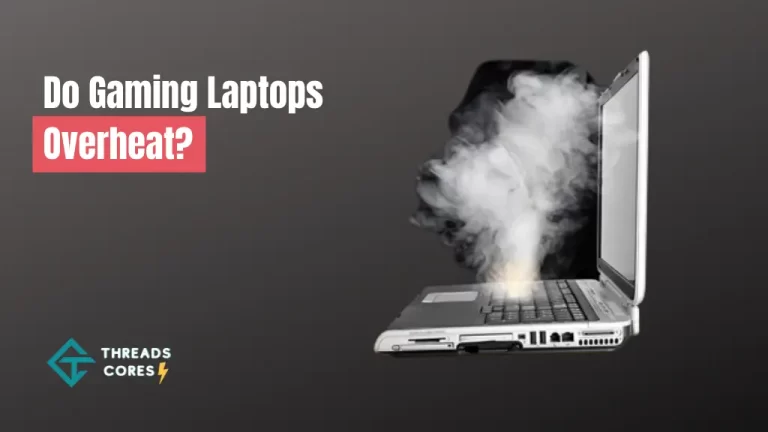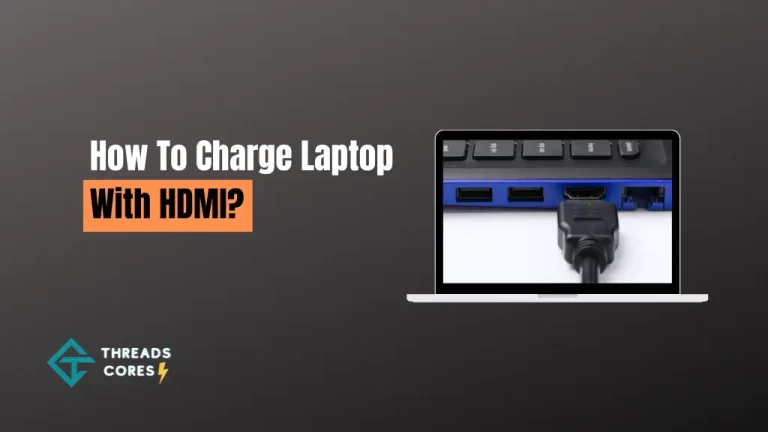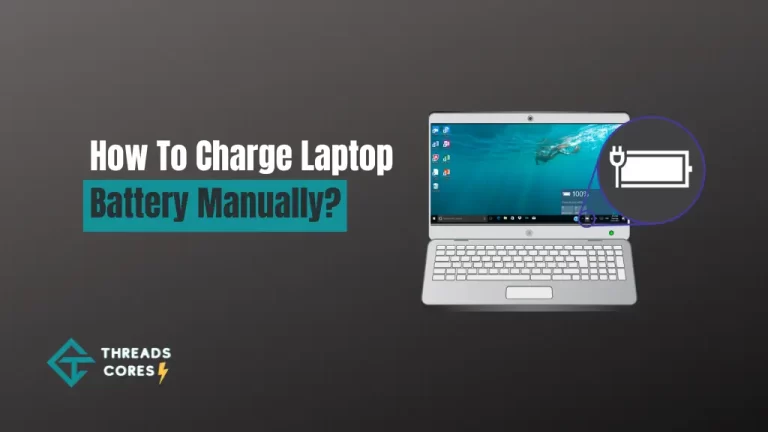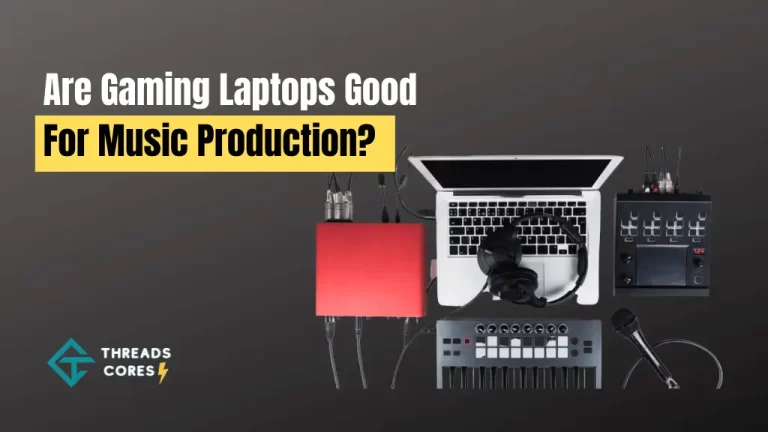As a gamer, you know that your laptop can get pretty hot during extended gaming sessions. But how hot is too hot for a gaming laptop? Is there a point where you should worry about your laptop overheating and shutting it down?
We’ve got the answers to all of your questions about gaming laptops and heat. Read on to find out everything you need to know about keeping your laptop cool during intense gaming sessions.
Related: Top 6 Best Gaming Laptops Under 3000
Also, Read: Best Gaming Laptops For Call Of Duty Warzone
Gaming Laptop Temperatures:
This is one of the most common questions we get from gamers – how hot should a gaming laptop get? The answer, unfortunately, is that there is no one definitive answer to this question. Different laptops run at different temperatures, and different games put different amounts of strain on your computer.
That said, there are some general guidelines you can follow to keep your laptop cool during extended gaming sessions. Most gaming laptops should not exceed temperatures of more than 120 – 135 degrees Fahrenheit. If your laptop is getting significantly hotter than this, you may want to consider taking a break from gaming to let it cool down.
Why Do Laptops Get So Hot when Gaming?
Gaming laptops get hot when gaming for the same reason traditional laptops get hot when gaming – they are using more power than usual and putting a lot of strain on the hardware. When you’re gaming, your laptop is working hard to render the images on the screen, and this extra workload can cause the device to heat up.
Related: Why is My Gaming Laptop So Slow?
Some more major reasons are below:
Compact Design
One of the reasons gaming laptops tend to run hotter than traditional laptops is their compact design. Gaming laptops are designed to be small and lightweight, which means less room for cooling fans and vents. This can make them more prone to overheating.
High Computing Power
Another factor that contributes to gaming laptops overheating is their high computing power. Many gaming laptops come with powerful graphics cards and processors, which can cause the device to run very hotly when in use.
Dust and Dirt
Dust and dirt can also contribute to your laptop overheating. If your laptop’s vents become clogged with dust or dirt, the device will not be able to cool down properly, leading to overheating.
Improper Surface Placement
If you’re not careful, you may also be contributing to your laptop’s overheating problem. Gaming laptops should never be placed on surfaces too hot or too close to a heat source. Doing so will cause the device to run even hotter and more damage.
External Influences
Finally, external influences can also play a role in your laptop’s temperature. If you’re gaming in a hot, humid environment, your laptop is going to run hotter than usual. Similarly, if you’re using your laptop on a bed or other soft surface, the device may not be able to dissipate heat as effectively.
What Can I Do to Keep My Laptop from Overheating?
You can do several things to keep your laptop from overheating while gaming.
First, make sure that your laptop is well-ventilated. If it’s not sitting on a solid surface, try using a laptop cooler or placing it on a stack of books. You can also increase the airflow to your laptop by disabling any built-in fans or keeping the vents clear.
Second, make sure that your laptop is not running too many programs simultaneously. For example, if you’re playing a game and streaming a movie simultaneously, you may be putting too much strain on your computer. Close any unnecessary programs to free up some resources for your game.
Finally, try calibrating your laptop’s fan. Many gaming laptops have built-in software that allows you to control the fan speed, and you may need to adjust it depending on how hot your laptop is getting. You can usually find this setting in the Control Panel or System Preferences.
Related: Why Are Gaming Laptops So Loud?
Average Gaming Laptop Temperature
The normal gaming laptop temperature is usually around 135 degrees Fahrenheit, and if it goes beyond this limit, there might be a problem with the device. The gaming laptop is designed to have more CPUs, GPUs, and RAMs which will heat the laptop; however, there are ways to prevent it from overheating, as mentioned above.
If you don’t know how to check if the device is working properly, there are temperature monitors that will help you see the current status and whether or not it is in a healthy condition.
Do All Gaming Laptops Overheat?
No, not all gaming laptops will overheat. It really depends on the laptop and how much it is being used. Some gamers might not even experience their laptop overheating at all, while others may need to take a break now and then to let it cool down.
However, it is important to be mindful of the device’s temperature, as it may eventually lead to permanent damage if not properly taken care of. If you’re ever concerned about the safety of your device, it is always best to consult with a technician.
Conclusion
Laptops are becoming more and more powerful (yet expensive as well), but there is a limit to how much heat they can generate before they cause problems. We’ve looked at some of the most popular gaming laptops on the market and measured how hot they get under load. While all of them got pretty warm, only a few reached temperatures that could cause damage or discomfort.
If you’re looking for a laptop that will let you game for hours on end without making your hands sweat, then you should consider one of the models we recommended. Have you ever had a laptop overheat on you? Let us know in the comments or email us and tell us your story.

I believe good gaming is not only about how it is played but how smooth it is.