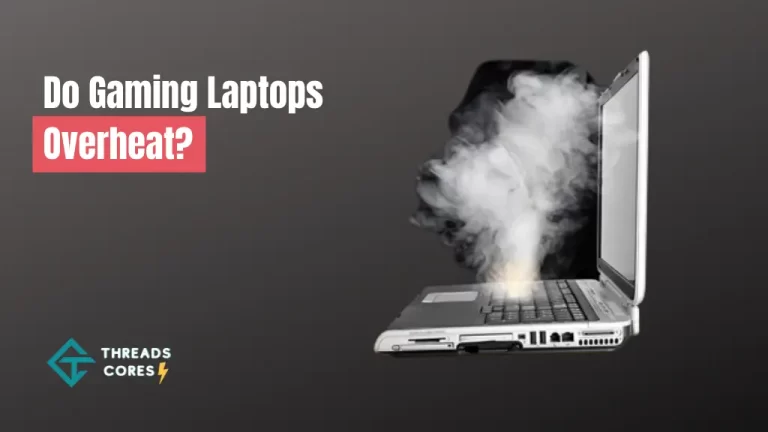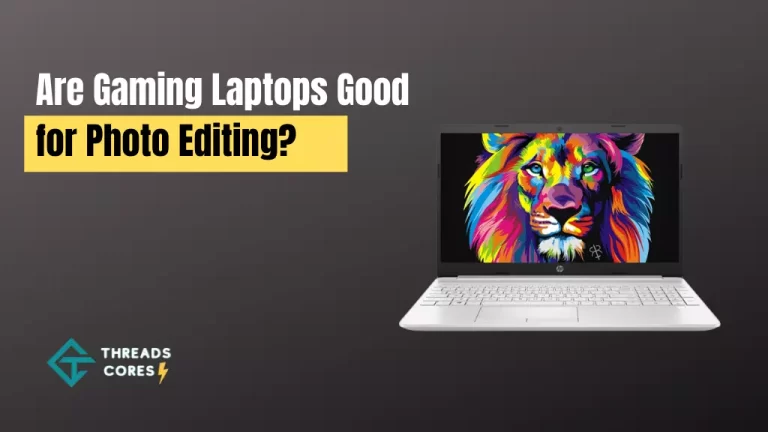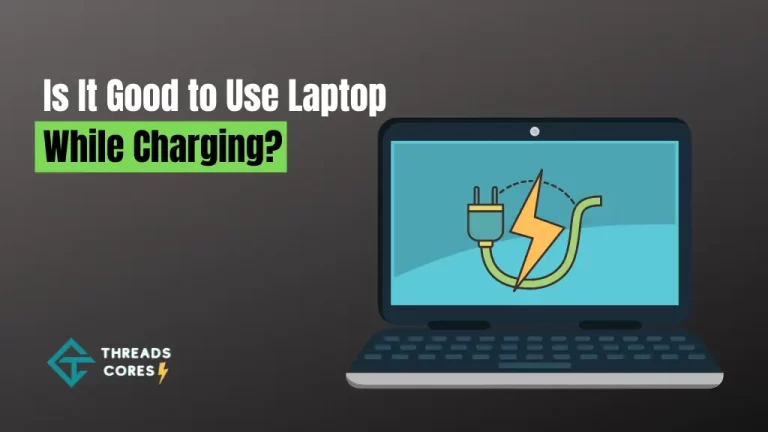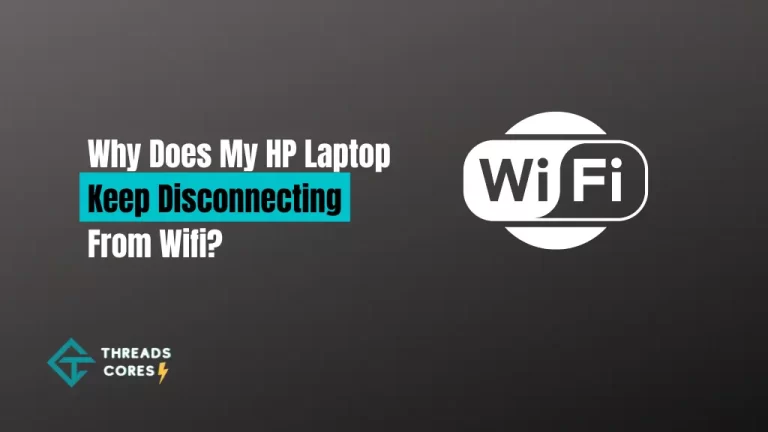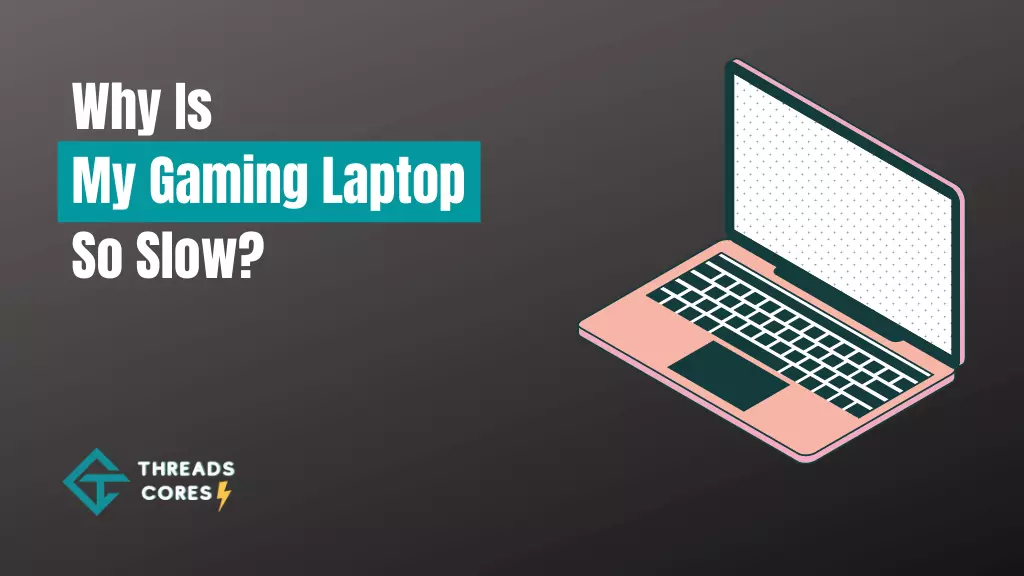
Have you just bought a shiny new gaming laptop, only to find that it’s not as fast as you thought it would be? You’re not alone.
Many gamers experience this issue, and there are several reasons why your gaming laptop might be slow. In this blog post, we’ll cover the most common reasons for a slow gaming laptop and offer some solutions to fix the issue.
So, whether your laptop is brand new or you’ve had it for a while, read on to learn more about why your gaming laptop might be running slowly – and what you can do about it.
Read About: Top 6 Best Gaming Laptops Under 3000
Why is My Gaming Laptop So Slow and Lagging?
Lagging occurs when your computer cannot produce enough frames per second (FPS) to run games smoothly. You may also find that it takes longer than normal for input from the keyboard/mouse or controller in certain applications like fps gaming which causes lag during gameplay.
Here are the most common reasons your laptop might be having trouble running games smoothly:
Your GPU Is Not Powerful Enough:
One of the most important components of a gaming laptop is its graphics card. If you have a laptop that is a few years old, or if it doesn’t have a top-of-the-line GPU, then you’re likely to experience some lag. The best way to solve this problem is to upgrade your graphics card – but be aware that this can get expensive.
Your Laptop is Overheating:
Another common issue that can cause a gaming laptop to lag is overheating. When your laptop gets too hot, its performance starts to suffer. You might find that your games are running more slowly than normal or that they’re freezing up altogether. The best way to solve this problem is to make sure your laptop has adequate ventilation so that it can cool down properly. You might also want to invest in a cooling pad to keep your laptop from getting too hot.
You Don’t Have Enough RAM:
If you’re trying to run a game that requires more RAM than your laptop has, you’re likely to experience some lag. You can either upgrade your RAM or try running the game in lower graphics settings to fix this issue.
Your Hard Drive is Full:
If your laptop’s hard drive is nearly full, it can start to affect its performance. This is because your laptop will have to work harder to access files stored on the hard drive, which can slow down your games. The best way to fix this problem is to free up some space on your hard drive by deleting unneeded files.
You’re Using an Incompatible Browser:
One of the most common reasons for a gaming laptop to lag is using an incompatible browser. If you’re trying to play a game that requires a plugin like Flash or Java, and your browser doesn’t support that plugin, then you’re likely to experience some problems. The best way to fix this issue is to switch to a browser that supports plugins, like Chrome or Firefox.
You Need to Update Your Drivers:
If you have trouble running games smoothly on your laptop, it might be because your drivers are out of date. Out-of-date drivers can cause all sorts of problems, including lag. The best way to fix this issue is to make sure your drivers are up-to-date by using a tool like Driver Booster.
Using The Wrong Graphics Card For Gaming:
If you’re trying to play a graphically intensive game but you’re using the wrong graphics card, you’re likely to experience lag. For example, if you’re trying to play a game that uses the DirectX 11 API, and your laptop’s GPU only supports DirectX 10, then you’re going to have some problems. The best way to fix this issue is to make sure you’re using the right graphics card for the games you want to play.
Related: Best Gaming Laptops For Call Of Duty Warzone
Related: Best Gaming Laptop For Red Dead Redemption 2
How Can I Make My Gaming Laptop Run Faster?
If you’re experiencing lag on your gaming laptop, there are a few things you can do to try and fix the problem. Here are a few tips:
Update Your Drivers
As we mentioned earlier, out-of-date drivers can cause all sorts of problems, including lag. Make sure your drivers are up-to-date by using a tool like Driver Booster.
Lower Your Graphics Settings
If you’re having trouble running a game because your laptop’s graphics card isn’t powerful enough, try lowering the graphics settings. This might make the game run more smoothly on your laptop.
Use a Game Optimizer
A game optimizer is a tool that can help you improve your laptop’s gaming performance. Like Game Fire, one of these tools can automatically optimize your games for maximum performance.
Upgrade Your Graphics Card
If your laptop is old or its graphics card isn’t very powerful, you might want to consider upgrading it. This can be an expensive option, but it might be worth it if you’re going to run the latest games on your laptop.
Related: Why Gaming Laptops Are So Expensive?
Free Up Space on Your Hard Drive
If your laptop’s hard drive is nearly full, it can start to affect its performance. This is because your laptop will have to work harder to access files stored on the hard drive, which can slow down your games. The best way to fix this problem is to free up some space on your hard drive by deleting unneeded files.
Conclusion
Gaming laptops are one of the most popular laptops on the market. They offer excellent graphics and speed, perfect for gamers who want to play their favorite games without any lag or slowdown. However, even the best gaming laptop can start to slow down over time if it isn’t properly taken care of. In this article, we’ve outlined some tips on how to keep your gaming laptop running at its best. If you’re having trouble with your laptop lagging or slowing down, let us know in the comments section or email us for help. We would be happy to assist you in getting your gaming machine back up and running like new again!

I believe good gaming is not only about how it is played but how smooth it is.