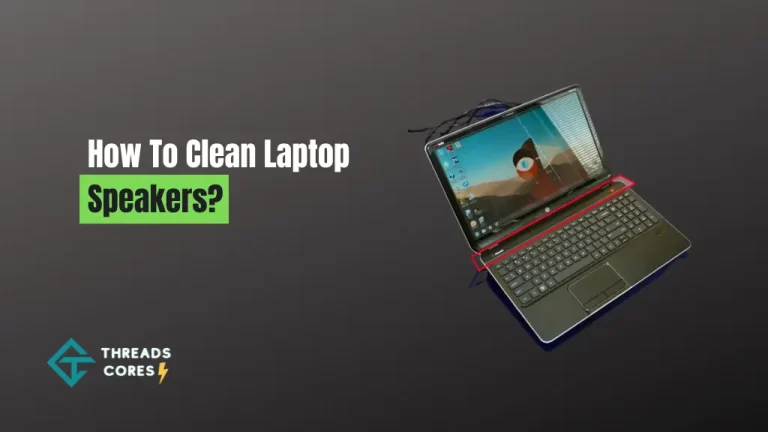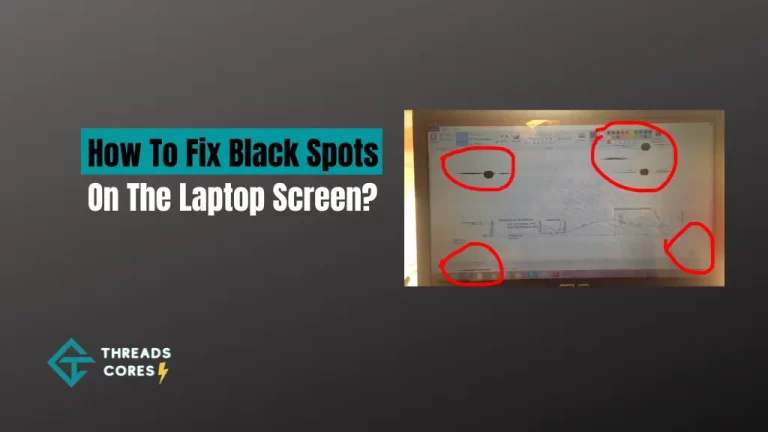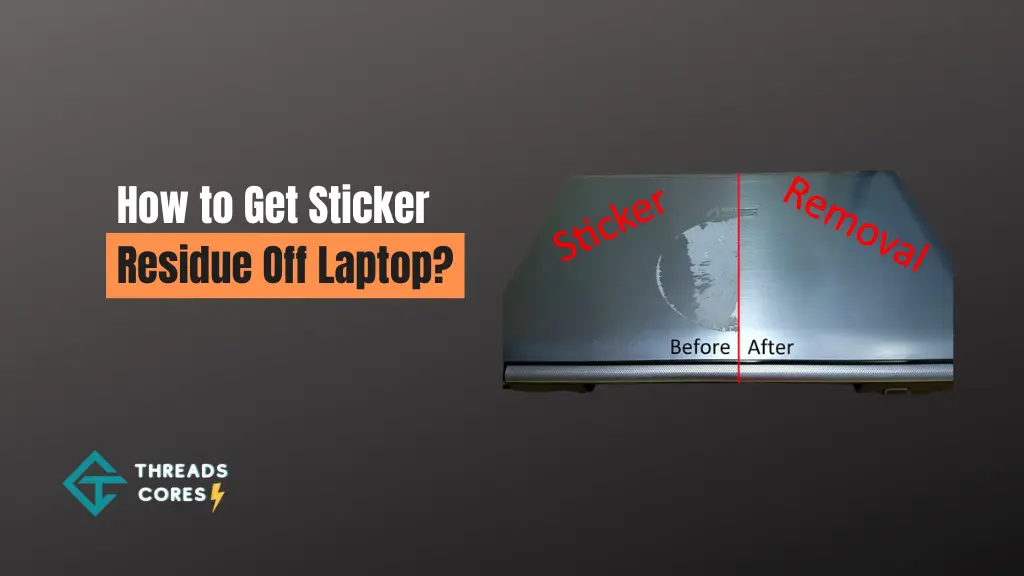
Yes! You can remove sticker residue from a laptop by using products that eat through the glue, like petroleum jelly. This will also work well if you want to peel off any warranty seals or license keys without worrying about damaging your device in any way.
If you’ve ever had a sticker on your laptop, you know the frustration of trying to get it off. The residue left behind can be difficult to remove, but it can be done with the right methods.
In this blog post, we’ll show you how to remove sticker residue from your laptop without damaging the surface. Stay tuned for more tips and tricks!
So, How to Get Sticker Residue Off The Laptop?
When you want to take off the sticker or tape from your laptop, there are several methods that can be used. This article will cover some of these common household products and their uses in removing adhesive without leaving marks on surfaces like plastics/polymers as well as leathers depending upon what kind it is being applied to!
Here, we provide some important methods to remove sticker residue from laptops.
Scraping off Adhesive Residue
One of the best ways to remove adhesive if you don’t want to use chemicals is cardstock paper or cardboard. Just place some pieces over the residue and scrape it off with your fingernail, clean knife, etc. This may take a bit more time, but it’s safer than other methods in this tutorial.
Using Petroleum Jelly
Petroleum jelly is an excellent adhesive remover. It works on cases of adhesive leftover from stickers, price tags, etc. Simply apply the petroleum jelly onto the area with residue and leave it overnight. The next day, wipe it off with a wet towel or cloth to remove the oily substance that has dissolved the glue.
Using Alcohol
Rubbing alcohol is an excellent adhesive remover, and it’s best used on surfaces like glass or plastic. If the residue is left on any materials, rubbing alcohol can remove it with ease. Simply soak a cotton ball with the rubbing alcohol and apply it over the residue. Let it sit for 5 minutes or so before wiping off.
Use Acetone
To remove the adhesive made of rubber, like electrical tape or black gaffer tape, simply apply acetone onto the affected area. Let it sit for about 30 to 45 seconds before wiping off with a clean cloth soaked in warm water. Once again, test the solvent on an inconspicuous part of your laptop first to see if it will damage your device.
Using Egg Whites
Egg whites have a compound that eats through adhesive, making them an excellent choice for removing sticker residue from cases and other surfaces. Just mix two egg whites in a bowl and apply the resulting mixture onto the affected area with a clean cloth or paper towel. Let it sit for about an hour before wiping off.
Using Goo Gone
Goo Gone is a commercial adhesive remover designed to remove sticky substances from various surfaces, including glass, plastic, and even wood. Just spray a liberal amount of the product onto the residue and use a clean cloth to wipe it off.
Remove Sticker Residue with Oil
If you don’t have any of the above products, you can remove adhesive with an oil-based product. Apply some oil onto a clean cloth or cotton ball before wiping it off.
However, note that these are only temporary solutions to sticker residue on laptops. If you want to get rid of the glue for good, try using one of the methods above. If that doesn’t work, consider bringing your laptop to a professional instead.
Heat Guns and Hair Dryers
If the adhesive residue has dried on your laptop, a heat gun or hairdryer can be used to soften its grip. Apply the hot air from about 10 inches away from the affected area and let it stay for some seconds. If you have a heat gun, crank it up to high before applying.
Can I Take The Intel Sticker Off My Laptop?
If you have a sticker on your laptop that says “Intel Inside,” then the answer is no, you can’t take it off. If someone were to try and remove the sticker, it would damage the device! The letters may seem like they’re printed onto the case, but they aren’t – Intel makes their stickers and tapes to put on laptops during manufacturing so that other companies can’t use them for themselves.
Instead of trying to remove the sticker yourself, why not just put a new one on? You can buy a replacement Intel laptop sticker from many online retailers.
Conclusion
In this blog post, we showed you a number of ways to remove sticker residue from your laptop. These methods can be used if the glue has dried onto a surface and if it hasn’t had time to set in yet. However, note that some of these products can damage your laptop if they come into contact with plastic or other materials. Test them out on the back of your device or another area first to make sure you won’t be causing any damage.

I believe good gaming is not only about how it is played but how smooth it is.