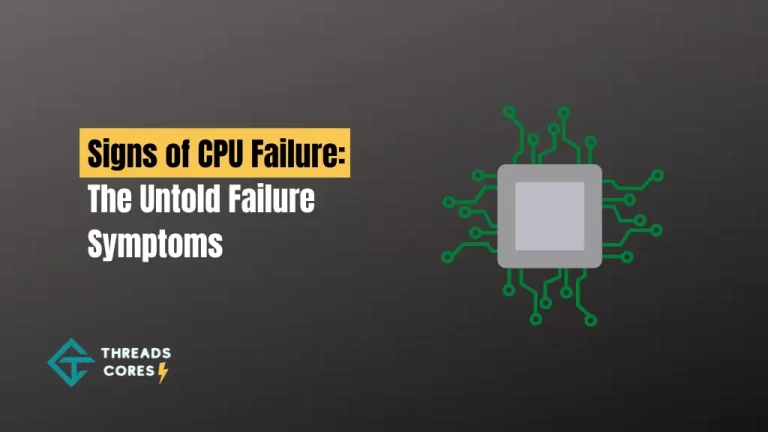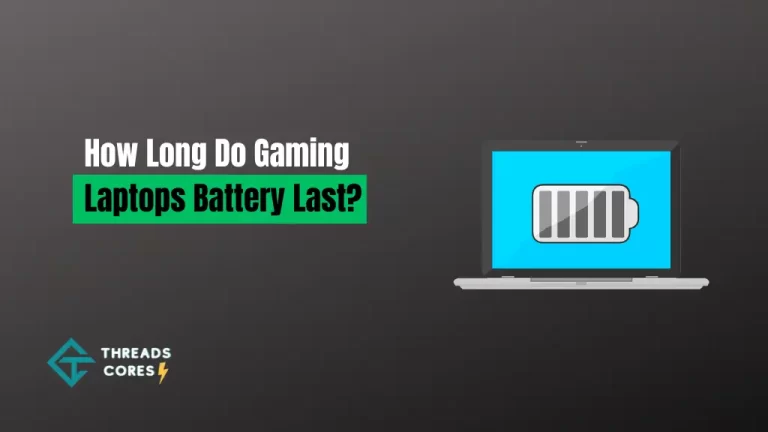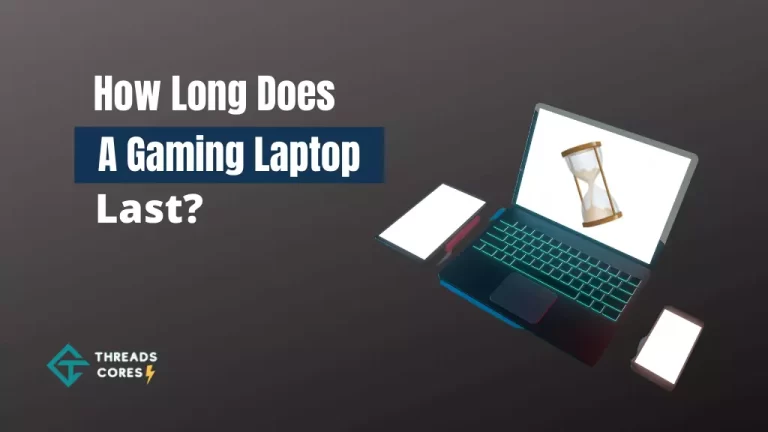Have you ever been in the middle of a gaming session, only to have your laptop start flashing red and die? You’re not alone. Many laptop users find that their devices stop charging when they try to game. There are a few things you can do to fix the issue, but it’s important to understand why it’s happening in the first place. In this post, we’ll take a look at what’s going on and how you can work around it.
Related: Top 6 Best Gaming Laptops Under 3000
Also, Read: 6 Best Gaming Laptop For Call Of Duty Warzone
Laptop Stops Charging When gaming?
When your computer’s battery dies while you’re playing games, it can be frustrating. This problem has caused many gamers to stress that they don’t need it on their laptop! Thankfully there are some solutions to help with charging issues in laptops when things go wrong, like bad batteries or chargers not working properly anymore after being used constantly over time.
Here, we are providing the main issues why your laptop is not charging when gaming and the possible solutions to problems that you could try to get your laptop up and running again while playing your favorite game.
Related: How Long Does a Laptop Last?
Battery issues when the laptop stops charging:
One of the most common reasons why your laptop suddenly starts flashing red or other warning signs like this is because of a bad battery or other hardware problem. If you have a bad battery, your laptop will flash red or stop charging when gaming. One possible solution to this problem is replacing the battery and seeing if it helps.
Another common reason why some people’s laptop stops charging when they are playing games is that the connection between the power cord and charger becomes loose easily due to repeated plugging and unplugging of the cord over time when you play games. Either checking can solve this to make sure that the connection is plugged in tightly or purchasing a new power charger with a stronger hold.
Charger issues when laptop stops charging:
Another reason your laptop will not charge when playing games is a defective charger. If your laptop is flashing red or stops charging when playing games, you should check the charger to make sure it’s not defective.
If your charger is broken, this will also cause charging problems when gaming. Either purchase a new charger for your laptop or have your current one fixed by an expert to solve this problem.
Custom issues when laptop stops charging:
If you find that your laptop is flashing red or not charging when playing games, but this only happens occasionally, then the issue may be caused by some other problem related to custom settings. You can reset your custom settings and check if this solves the problem.
Laptop Cooler Issues When the laptop stops charging:
Another reason why your laptop may stop charging while you are playing games is because of overheating issues. This can be solved by ensuring that the fan in your computer is working properly and that there isn’t too much dust inside the vents, which could clog up the cooling system.
Another way to solve overheating issues when playing is to upgrade your laptop with the latest fan and cooling components to keep it running cool when you’re playing games.
Charging Cable Issues:
Another reason your laptop will stop charging when gaming could be because you are using a defective or damaged charger. It’s also possible that the wire in the charger is broken, which can cause issues with charging when gaming. The best solution to this problem is to purchase a new charger that will solve all these problems.
Corrupted Laptop Drivers
Another reason why your laptop may stop charging while gaming could be because of corrupted drivers. If you find that your laptop stops charging when playing games, the first thing you should do is check to make sure all your drivers are updated before reinstalling any software or fixing any hardware problems that might be causing the issue.
How to Fix the Laptop Stop Charging When Gaming Issue?
Here are some of the most common reasons why your laptop might stop charging while playing games and how to solve them if you find that your laptop is flashing red or not charging when gaming; it’s important to run through these solutions until you fix them the problem.
1) Check to make sure that all your drivers are updated. It’s also possible that your laptop may have a broken or defective hardware component that’s causing the problem, which you’ll want to try to fix with the manufacturer first before trying anything else.
2) Next, make sure there isn’t too much dust in your vents and if your fan is working properly by looking to see if the fan is spinning when your computer starts up. You can also get a can of compressed air and clean out any dust that might be clogging up the inside of your laptop.
3) If none of these solutions fix your problem, you could always try to reset your custom settings to see if this resolves the issue.
4) It’s also possible that you have a defective charger causing the issue, so you could always try to replace your current power adapter with a new one.
5) One of the most common reasons a laptop stops charging while gaming is overheating, but this can be solved by purchasing an external cooling pad or making sure that your fan is working properly.
6) Finally, if none of these solutions work, it’s possible that you have a defective laptop charger that is causing the problem. This can be solved by purchasing a new charger for your device to ensure that this problem won’t happen in the future. You could even try to fix the current charger by replacing any wires that might be damaged.
Related: Best Gaming Laptops For Red Dead Redemption 2
Conclusion
Laptop stops charging while playing games is a widespread problem that many users have reported experiencing on multiple occasions, but there are a few things you can try to do before trying anything else. The problem will be fixed by updating your drivers and upgrading your cooling system in most cases. If none of these solutions work, you could always run through the process of resetting your custom settings or even try to fix your charging cable. If all else fails, it’s possible that you have a defective charger that needs to be replaced, so keep this solution in mind if nothing else works.

I believe good gaming is not only about how it is played but how smooth it is.