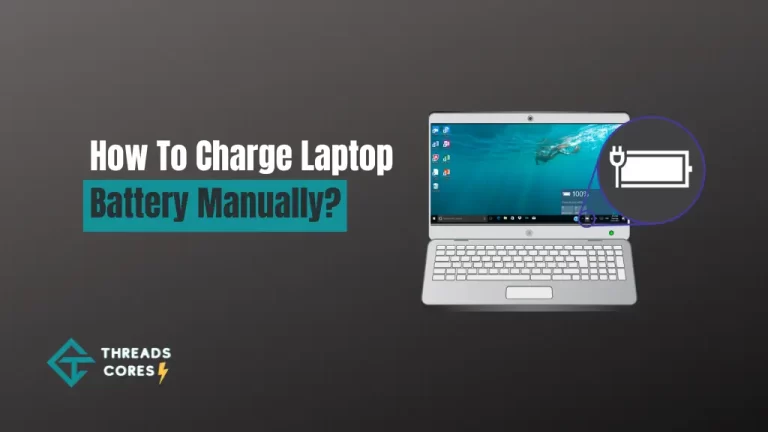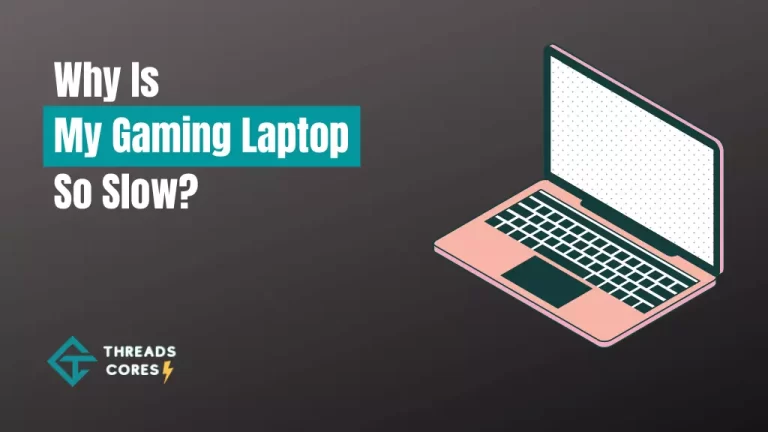As a gamer, I’m sure you’re aware that a gaming laptop is a valuable investment. However, you may be wondering how long these machines can last. Well, the answer is that it depends on several factors.
Gaming laptops generally have better internal components than standard laptops, which make them built to last longer. But usage is a critical factor that affects the lifespan of these laptops.
A hardcore gamer, who uses their laptop for extended hours, may have a shorter laptop lifespan than a casual gamer. Mid-range gaming laptops generally last for 3 to 4 years, while high-end and expensive laptops can last up to 6 years.
How Long Do Gaming Laptops Battery Last While Gaming?
The duration of a gaming laptop’s battery life is reliant on the device’s quality. A mid-range gaming laptop can generally last up to 3-4 years, while a high-end one can endure between 4-6 years.
Nonetheless, with appropriate maintenance and care, gaming laptops can have a more extended lifespan than their average life expectancy. However, it’s essential to keep in mind that regular laptops tend to have longer battery lives than gaming laptops due to their lack of power-hungry hardware components.
Therefore, users must take the necessary precautions to ensure their gaming laptops’ battery life lasts as long as possible.
Related: How long do Asus laptops last? – Detailed Guide
Factors Affecting the Lifespan of Your Gaming Laptop
Now, I will explore the factors that affect the lifespan of a gaming laptop.
Quality
The quality of a gaming laptop is one of the most important factors that affect its lifespan. The quality of the components, such as the cooling system, is a critical determinant of how long the laptop can last.
High-quality components are more durable and tend to last longer than low-quality ones. For instance, Alienware and Razer gaming laptops are preferred by most gamers for their superior craftsmanship.
They are designed to provide optimal gaming performance, and their quality components make them long-lasting.
Price
Price is another crucial factor that affects the lifespan of a gaming laptop. Generally, the more expensive a laptop is, the better its quality and longevity.
High-end gaming laptops are usually equipped with top-notch hardware and have better build quality. As a result, they tend to last longer than mid or low-range gaming laptops.
Hardware
The hardware specifications and build quality of a gaming laptop have a significant impact on its lifespan. The processor, graphics card, and cooling system are some of the essential components that determine the laptop’s longevity.
These components cannot be upgraded, and therefore, it is important to invest in a high-quality laptop with up-to-date hardware.
Processor
The processor is the brain of the laptop and is responsible for interacting with all programs and applications. A powerful and up-to-date processor is essential for smooth gaming and a longer lifespan.
A quad-core processor is preferred for a gaming laptop for a smoother gaming experience.
Graphics Card
The GPU is responsible for controlling the laptop’s video and graphic performance. The FPS (frames per second) of the GPU is a key element for smooth gameplay.
It is important to ensure that the gaming laptop is equipped with an up-to-date GPU that can support future games, leading to a longer lifespan.
RAM
RAM is responsible for speeding up the loading time and reducing lag during gameplay. At least 8GB of RAM is recommended for a gaming laptop.
A higher RAM capacity can further improve the performance of the laptop and enhance its lifespan.
Cooling System
The quality and design of the cooling system impact the overall lifespan of the gaming laptop.
Overheating is one of the most common causes of damage to laptops, and therefore, it is important to have a high-quality cooling system that can regulate the temperature of the laptop.
Usage
The usage of a gaming laptop also affects its lifespan. Long gaming sessions and using the laptop for heavy-duty purposes can wear out its parts faster, thereby reducing its lifespan.
It is essential to take breaks during long gaming sessions and avoid overusing the laptop for heavy-duty purposes.
Maintenance
Proper care and maintenance of a gaming laptop can increase its lifespan. Delicate components of gaming laptops can be damaged by dropping, spilling, or poor maintenance.
Regular cleaning and maintenance of a gaming laptop can prevent damage and increase its lifespan.
How To Make Your Gaming Laptop Last Longer
A well-maintained gaming laptop can last for several years, providing an excellent gaming experience. Here are some tips to make your gaming laptop last longer.
Clean your laptop regularly
Dust and particles can collect inside and outside your laptop, restricting airflow and causing overheating. This can lead to significant damage to the components.
To prevent this, clean your laptop regularly. Check the manual before cleaning to avoid voiding the warranty. Use compressed air to clean the inside of your laptop without opening it up.
Manage the heat generated by your laptop
Overheating can cause significant damage to your laptop components. Check that your laptop has an effective cooling system.
Close all programs and shut down your laptop if you notice it heating up during gaming. Use cooling pads that plug into the USB port to provide additional airflow.
Related: How to Cool Down Laptop While Gaming?
Upgrade the RAM and data storage
Upgrading the RAM and data storage can help handle the advanced requirements of the latest games. This will reduce the load on your laptop’s hardware and prolong its lifespan.
Run software updates
Run software updates as soon as they are available to keep your laptop’s security and performance up to date. This will ensure that your laptop is functioning optimally and is protected from security threats.
Re-apply thermal paste
Re-applying thermal paste annually or twice a year will allow for efficient heat dissipation. Use a high-quality and thick thermal paste to improve your laptop’s lifespan.
Upgrade your laptop’s hardware
Upgrading your laptop’s hardware every few years will prolong its lifespan. Only the RAM can be upgraded in a gaming laptop. Upgrading or replacing the hard disk drive or solid-state drive can also be considered.
Tweak your in-game settings
Tweak your in-game settings to avoid overworking your laptop components and prolong its lifespan. Turn off certain game features that are not necessary to reduce strain on your laptop’s hardware.
Frequently Asked Questions
1. Does gaming laptop battery drain fast?
Yes, gaming laptops tend to have a high power consumption due to their powerful hardware and graphics processing unit (GPU), which causes the battery to drain faster than a regular laptop.
2. Is 2 hours of battery life good for a laptop?
It depends on the laptop’s usage and the battery capacity. For a regular laptop, 2 hours of battery life can be considered average, but for a gaming laptop, it may be below average.
3. Is gaming laptop long lasting?
Gaming laptops are built to withstand heavy usage and high-performance demands, but their longevity depends on factors such as maintenance, usage, and overall build quality.
4. Is 1 hour of battery life good for a laptop?
One hour of battery life is not ideal for any laptop, and it may be a sign of a faulty battery or high power usage.
5. Are gaming laptops good for everyday use?
Yes, gaming laptops can be used for everyday tasks such as browsing, watching videos, and other regular usage. However, they tend to be heavier and more expensive than regular laptops.
6. How do I keep my gaming laptop battery healthy?
To keep a gaming laptop battery healthy, it is recommended to use the laptop in balanced power mode, avoid overcharging or deep discharge, and keep the laptop cool to prevent overheating.
7. Does graphics card affect battery life?
Yes, the graphics card or GPU is one of the main power-hungry components in a laptop, and its usage can affect the battery life.
8. Can you use laptop 8 hours a day?
Yes, you can use a laptop for 8 hours a day, but it is recommended to take breaks and maintain proper posture to prevent strain or injury.
9. Can I use my laptop for 12 hours daily?
Using a laptop for 12 hours daily is possible, but it may lead to overheating and reduce the laptop’s lifespan. It is recommended to take breaks and let the laptop rest to avoid such issues.
10. Can a gaming laptop last 7 years?
The lifespan of a gaming laptop depends on factors such as maintenance, usage, and build quality. A well-maintained gaming laptop can last up to 5 years or more, but 7 years may be pushing its limits.
11. Do gaming laptops overheat?
Gaming laptops tend to generate more heat due to their high-performance components, and overheating can occur if the laptop is not properly ventilated or maintained.
12. Can a gaming PC last 10 years?
A gaming PC’s lifespan depends on factors such as hardware quality, usage, and maintenance. A well-built and maintained gaming PC can last up to 10 years or more.
13. Should I keep the laptop battery 100%?
Keeping a laptop battery at 100% for extended periods can cause it to wear out faster. It is recommended to keep the battery at around 80% to prolong its lifespan.
14. Which gaming laptop has the best battery life?
Some gaming laptops with long battery life include the Razer Blade Stealth, ASUS ROG Zephyrus G14, and Dell G5 15 SE.
15. Why does my laptop battery last only 3 hours?
Several factors can cause a laptop battery to last only 3 hours, such as high power usage, an old or faulty battery, or the laptop’s settings.
16. Can a gaming laptop be used for 24/7?
It is not recommended to use a gaming laptop continuously for 24 * 7 as it can lead to overheating and reduce its lifespan. It is essential to take breaks and let the laptop rest to prevent such issues.
17. What kills laptop battery health?
There are several factors that can contribute to killing laptop battery health, including overcharging, overheating, exposure to extreme temperatures, and using power-hungry applications for prolonged periods.
18. Does gaming use a lot of battery?
Yes, gaming can use a lot of battery as it requires a high amount of processing power and graphics rendering, which consume more energy. Additionally, many games are designed to run at high performance, which can drain the battery quickly.
19. Does 4K use more battery?
Yes, 4K resolution uses more battery as it requires more processing power and graphics rendering than lower resolutions. This can lead to increased energy consumption and decreased battery life.
20. What does a dying GPU look like?
A dying GPU may exhibit various symptoms, including distorted or glitchy graphics, screen artifacts, crashes, freezes, or shutdowns during graphics-intensive tasks.
21. How long until a GPU dies?
The lifespan of a GPU can vary depending on various factors, such as usage patterns, temperature, and quality. In general, a well-maintained and properly used GPU can last for several years, while a poorly maintained or overworked GPU may fail in a shorter time frame.
22. What if I sleep my laptop for 2 days?
Sleep mode is designed to conserve power while keeping the laptop in a state of readiness. If your laptop is left in sleep mode for two days, it may drain the battery significantly, but it is unlikely to cause any damage to the system.
23. Does a laptop need rest?
While laptops do not need rest in the same way as humans, it is beneficial to give them a break periodically to prevent overheating and prolong the lifespan of the components. It is recommended to shut down the laptop or put it in sleep mode when not in use for extended periods.
24. Is it OK to shutdown your laptop everyday?
Yes, it is perfectly fine to shut down your laptop every day. In fact, shutting down the laptop can help reduce the risk of overheating and prolong the lifespan of the components. However, if you need to leave your laptop in a state of readiness, you can use sleep or hibernate mode.
25. Is it OK to leave my laptop plugged in 24/7?
Leaving your laptop plugged in 24/7 can contribute to reducing the lifespan of the battery as it can cause overcharging and overheating. It is recommended to unplug the laptop when the battery is fully charged and avoid leaving it plugged in for extended periods.
26. Is it harmful to use laptop while charging?
Using a laptop while charging is not harmful in itself, but it can cause the battery to heat up and reduce its lifespan over time. To minimize the risk of overheating and prolong the lifespan of the battery, it is recommended to unplug the laptop once the battery is fully charged.
Final Words
The lifespan of a gaming laptop is influenced by several factors, including quality, usage, and hardware. High-quality components, such as cooling systems, make gaming laptops last longer than their counterparts.
High-end gaming laptops are preferred by most gamers for their superior hardware and build quality. Proper care and maintenance can also increase the lifespan of a gaming laptop.
By understanding these factors, gamers can make informed decisions and invest in a gaming laptop that can last for years.

I believe good gaming is not only about how it is played but how smooth it is.