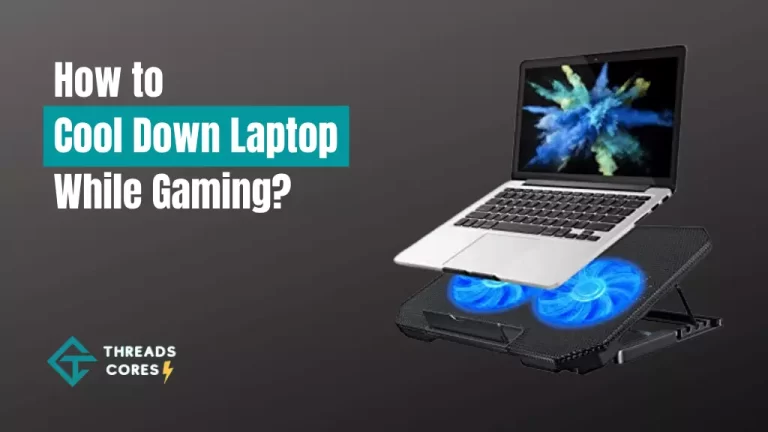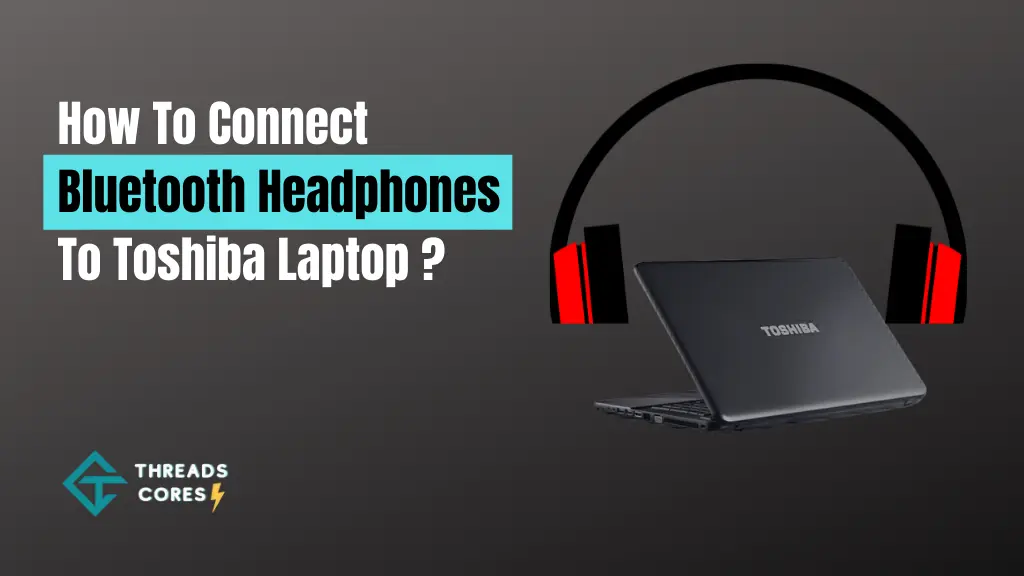
As a laptop user, you may find that there are times when you need to connect Bluetooth headphones to your device. This can be done in a few simple steps, and we’ll walk you through them in this post. Keep in mind that not all laptops have the same capabilities, so yours may not be exactly the same as what is described here.
Related: Best Gaming Laptops Under 3000
But if you’re looking for general instructions on how to connect Bluetooth headphones to a Toshiba laptop, read on!
How To Connect Bluetooth Headphones To Toshiba Laptop?
Here we are providing the procedure with general knowledge about how to pair Bluetooth headphones or speakers in Toshiba laptops.
Firstly you must need Toshiba Bluetooth Dongle. For this, you can go with Toshiba’s official website and buy the Bluetooth dongles package if your laptop does not have any Bluetooth connectivity. After purchasing, install it on your laptop at the backside near the USB ports.
Step 1: Turn on Bluetooth
Step 2: Go to the Control Panel of your laptop. Then open “Device and Printers.” Here you can see the Bluetooth Devices section; click it.
Step 3: Now go to the option of “Add a device” it will search for detectable devices available around you.
Step 4: After clicking on Add a device, it will show you the list of available devices. Just select your Bluetooth headphone or speaker device and click Next.
Step 5: At last, it will ask for a pairing code (a numerical code). For this, you can search that particular Bluetooth headphone manual. It will guide you to enter the pairing code number in both devices (headset and laptop). And then give a tap on the Next button. Now it will ask for another code, giving both devices “Yes” or “OK.”
After this, you are ready to use the Bluetooth headphone with Toshiba laptops without any cost.
Also, Read: 6 Best Gaming Laptop For Call Of Duty Warzone
Do Toshiba Laptops Have Bluetooth?
Toshiba laptops are known for their high performance and advanced features. One of the most sought-after features in laptops today is Bluetooth connectivity.
So, do Toshiba laptops have Bluetooth? The answer is yes, most Toshiba laptops do have Bluetooth capabilities.
Toshiba laptops are equipped with Bluetooth technology, which means that users can easily connect to other devices without the need for cables or wires. This feature makes it easy to transfer files, connect to wireless peripherals, and more.
However, it’s important to note that not all Toshiba laptops have Bluetooth capabilities. Some older models may not have this feature, so it’s essential to check the specifications before making a purchase.
To turn on Bluetooth on a Toshiba laptop, the first step is to ensure that the laptop has Bluetooth capabilities. If it does, the next step is to locate the Bluetooth icon on the laptop’s taskbar.
This icon is usually located in the bottom-right corner of the screen, next to the clock. Once the icon is located, click on it, and the Bluetooth settings will appear. From there, users can turn on Bluetooth and start connecting to other devices.

I believe good gaming is not only about how it is played but how smooth it is.