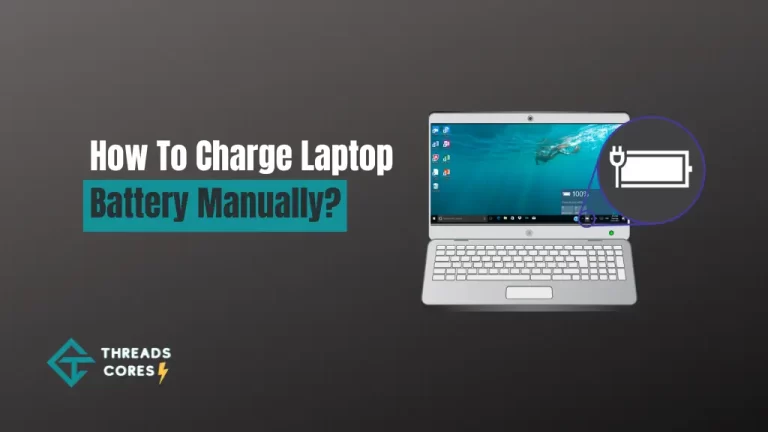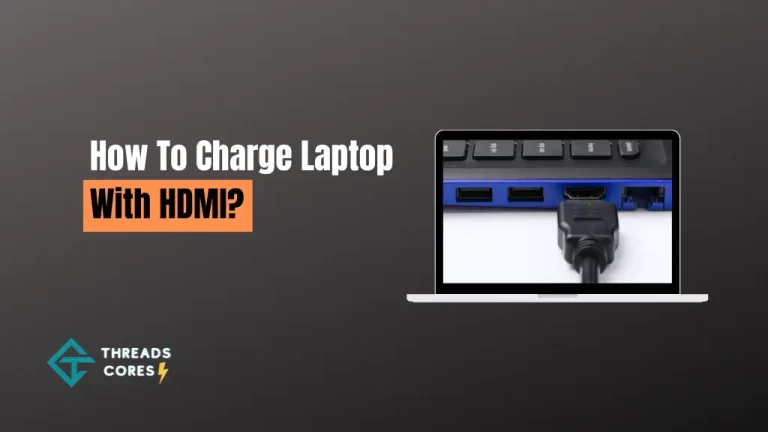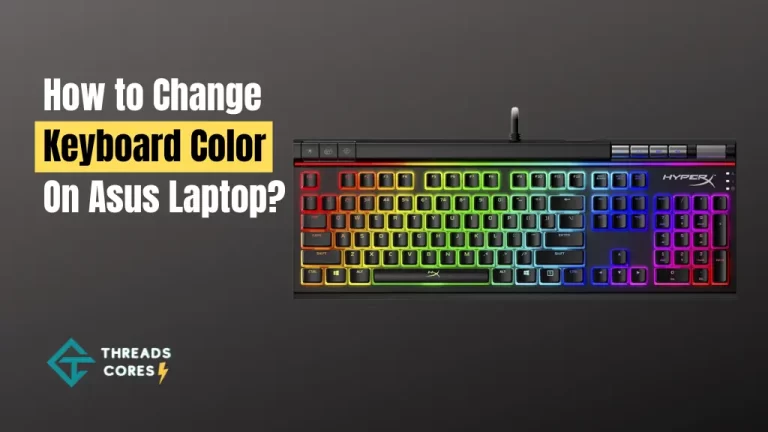MSI laptops are a popular choice for gamers and professionals alike, with a reputation for delivering high-quality performance and durability.
If you’re considering investing in an MSI laptop, you may be wondering how long you can expect it to last. Fortunately, MSI laptops are built to last and can provide reliable performance for years to come, provided they are used and cared for properly.
The lifespan of an MSI laptop depends on a variety of factors, such as the model, usage patterns, and maintenance.
With proper use and care, an MSI laptop can easily last five years or more. This means that if you invest in an MSI gaming laptop, you can expect it to provide reliable performance and deliver an exceptional gaming experience for several years.
MSI laptops are known for their best-performance gaming laptops that consistently perform well. The brand has earned a reputation for producing laptops that can handle even the most demanding games e.g. call of duty warzone and red dead redemption 2 and applications with ease. Whether you’re a casual gamer or a professional, an MSI laptop is sure to meet your needs.
In this article, I will delve into the question of how long MSI laptops last and explore the factors that can impact their lifespan. We’ll also provide tips on how to care for your MSI laptop to help ensure that it lasts as long as possible.
So, if you’re considering investing in an MSI laptop, read on to learn more about its durability and reliability.
How Long Do MSI Gaming Laptops Last?
MSI (Micro-Star International) is a Taiwanese multinational company that specializes in the production of computer hardware and accessories.
The company is well-known for producing high-performance laptops that are designed for gaming, content creation, and business use. MSI laptops are renowned for their durability, reliability, and high-quality build.
The Importance of Lifespan in MSI Laptops
When you invest in a high-performance laptop like an MSI laptop, it is important to ensure that it lasts as long as possible.
The lifespan of a laptop is determined by several factors, including the quality of the components used, how well the laptop is maintained, and how it is used.
The lifespan of an MSI laptop can be extended by ensuring that it is kept clean, avoiding exposure to extreme temperatures, and avoiding the use of the laptop in a way that may cause physical damage.
MSI laptops are designed to be durable and reliable, which means that they can withstand a lot of wear and tear. However, like all electronic devices, they will eventually wear out and need to be replaced.
Explanation of Compiled Data from Various Sources
To compile data on MSI laptops and their lifespan, I conducted research by analyzing customer reviews, industry expert opinions, and technical specifications provided by MSI.
I also consulted with computer hardware experts to gain insight into the factors that influence the lifespan of a laptop.
Our research revealed that MSI laptops are highly regarded for their quality and durability. Customers and experts alike praised the company’s commitment to using high-quality components and for producing laptops that are built to last.
However, like all laptops, the lifespan of an MSI laptop will depend on several factors, including usage patterns, environmental conditions, and the quality of maintenance.
Brief Description of MSI Laptops and its Reputation for Quality
MSI laptops are known for their high-performance, sleek design, and durability. They are designed for gamers, content creators, and professionals who require a powerful and reliable device.
MSI laptops feature cutting-edge technology, including powerful processors, high-quality graphics cards, and fast storage solutions.
MSI laptops have gained a reputation for quality due to their commitment to using high-quality components and for producing laptops that are built to last.
The company has won numerous awards for its laptops, including the prestigious Red Dot Design Award, which recognizes products for their outstanding design and quality.
Are MSI Laptops Durable?
The longevity of MSI laptops depends on several factors, including the quality of components used, regular cleaning and maintenance, and frequency of use.
MSI laptops are made with high-quality components that are durable, and the majority of MSI laptops are made out of aluminium, making them durable against physical damage.
MSI also uses superior cooling systems to prolong the lifespan of internal components. The average lifespan of MSI laptops is four to eight years. However, durable laptops will not last if they are constantly being abused.
Factors that Affect the Lifespan of MSI Laptops
The lifespan of MSI laptops is affected by how well users take care of them. Regular cleaning and maintenance prolongs the lifespan of laptops. Gaming laptops like MSI need proper care to maximize their lifespan.
The quality of components used affects the lifespan of MSI laptops. Overheating is one of the main causes of short lifespan in gaming laptops.
Proper airflow through the fans and vents is necessary to prevent overheating. The battery life of MSI laptops is affected by the overclocked state of the laptop.
Overclocked laptops use maximum output for everything, putting a strain on internal components. Overclocked laptops can lead to poor battery life and overheating.
MSI Laptop Materials and Components
MSI laptops are made with durable external and internal components. The quality of components used by MSI affects the lifespan of their laptops.
The majority of MSI laptops are made out of aluminium, making them durable against physical damage. MSI laptops have a reputation for being reliable in terms of performance and durability.
Cooling System and Its Importance to Laptop Durability
MSI uses superior cooling systems to prolong the lifespan of internal components. Overheating is one of the main causes of short lifespan in gaming laptops. Proper airflow through the fans and vents is necessary to prevent overheating.
User Reviews and Feedback on MSI Laptop Durability
Users have shared experiences of their MSI laptops lasting for more than five years. The GT Series MSI laptops have a reputation for being long-lasting. The longevity of MSI laptops applies to almost all of their laptop models. MSI laptops bought in 2012 are still operational in 2019.
Battery Life of MSI Laptops
MSI laptops have an average battery life of six to eight hours. The battery life of MSI laptops is affected by the overclocked state of the laptop.
Tweak settings on an MSI laptop can improve battery life. One user improved their MSI laptop battery life from 2.5 hours to 6-12 hours by adjusting settings.
How To Extend The Lifespan Of Msi Laptops
Now, I will discuss tips on how to properly care for MSI laptops to maximize their lifespan and explain why these tips are important.
Keep The Laptop Clean And Dust-Free To Prevent Overheating
Dust and debris can accumulate in the laptop’s cooling system, leading to overheating and damage to internal components. To prevent this, use compressed air to clean the laptop’s vents and fans regularly.
Additionally, avoid eating or drinking near the laptop to prevent spills that can cause damage to the internal components.
Overheating can cause irreversible damage to the laptop’s internal components, resulting in costly repairs or the need for a new laptop altogether.
Be Cautious About What You Plug Into The Usb Ports
MSI laptops have multiple USB ports, making it easy to connect peripherals such as external hard drives and gaming controllers. However, some peripherals can draw more power than the laptop can handle, leading to overheating and damage to the USB port.
A damaged USB port can render the laptop unusable and require costly repairs.
Avoid Exposing The Laptop To Direct Sunlight Or Heat
Direct sunlight or heat can damage the laptop’s battery and internal components. It is best to keep the laptop in a shaded and cool area when in use.
Exposure to direct sunlight or heat can cause irreversible damage to the laptop’s battery and internal components, reducing its lifespan.
Use A Cooling Pad If Using The Laptop On Your Lap
Using a laptop on your lap can obstruct the airflow to the cooling system, leading to overheating. A cooling pad can help dissipate heat and prevent damage to the internal components.
Overheating can cause damage to the laptop’s internal components, resulting in costly repairs or the need for a new laptop altogether.
Regularly Back Up Your Data
Regularly backing up your data is crucial in case of hardware failure or damage to the laptop. This ensures that important files and data are not lost.
Hardware failure or damage can result in the loss of important files and data, which can be costly or impossible to recover.
Additional Ways To Make Msi Laptops Last Longer:
Using a laptop bag or sleeve can protect the laptop from scratches and bumps when being transported.
Physical damage can cause irreparable damage to the laptop’s internal components, reducing its lifespan.
Overcharging or undercharging the laptop’s battery can reduce its lifespan. It is best to keep the laptop’s battery between 20% and 80% charge and avoid leaving the laptop plugged in when fully charged.
Improperly managing the laptop’s battery can result in reduced battery life, leading to the need for a replacement battery or laptop.
Regularly maintaining and cleaning the laptop’s internal components can prevent overheating and damage to the laptop.
Overheating and damage to the laptop’s internal components can reduce its lifespan, resulting in costly repairs or the need for a new laptop altogether.
MSI laptops come with built-in cooling options, such as fan control and power management settings. Properly managing these options can prevent overheating and damage to the laptop’s internal components.
Overheating and damage to the laptop’s internal components can reduce its lifespan, resulting in costly repairs or the need for a new laptop altogether.
Frequently Asked Questions
1. Can I replace components in my MSI laptop to extend its lifespan?
Yes, you can replace some components in your MSI laptop to extend its lifespan. The most common components that can be replaced are the hard drive, RAM, and battery. However, it’s important to note that some laptops may have certain components that are not user-replaceable, so it’s important to check the user manual or contact MSI support before attempting any upgrades.
2. What should I do if my MSI laptop breaks down?
If your MSI laptop breaks down, you should contact MSI customer support or take it to a certified repair center. Depending on the nature of the issue, MSI may be able to provide a solution over the phone or via remote support. If the laptop needs to be repaired, MSI can provide guidance on where to take it or arrange for it to be shipped to a repair center.
3. Is it necessary to backup my data regularly?
Yes, it is highly recommended to backup your data regularly to prevent loss of important files in case of unexpected events such as hardware failure, malware infection, or accidental deletion. You can backup your data to an external hard drive, cloud storage service, or use backup software.
4. How can I properly clean my MSI laptop?
To properly clean your MSI laptop, you should first turn it off and unplug it from any power source. Use a soft cloth or microfiber towel to wipe the exterior of the laptop and remove any dust or debris. For the keyboard and touchpad, you can use compressed air or a soft-bristled brush to remove any dirt or crumbs. Avoid using harsh cleaning products or liquids, as these can damage the laptop’s components.
5. Is MSI gaming laptop reliable?
MSI is generally considered a reliable brand for gaming laptops, with a reputation for high-quality components and solid build quality. However, like any electronic device, there is always a chance of defects or issues, so it’s important to properly maintain your laptop and purchase from a reputable retailer.
6. Is MSI a high-end brand?
MSI is considered a high-end brand in the gaming laptop market, with a focus on high-performance components and advanced features. While MSI offers some budget-friendly options, many of their laptops are priced higher than the average consumer laptop.
7. What is the most reliable brand of gaming laptop?
There are several reliable brands of gaming laptops, including MSI, Asus, Acer, and Dell. Ultimately, the most reliable brand will depend on the individual laptop and its components, so it’s important to do your research and read reviews before making a purchase.
8. Which is best MSI or Dell?
The answer to this question depends on your individual needs and preferences. Both MSI and Dell offer a range of high-performance gaming laptops with varying features and price points. It’s important to compare the specifications of each laptop and read reviews to determine which brand is the best fit for you.

I believe good gaming is not only about how it is played but how smooth it is.