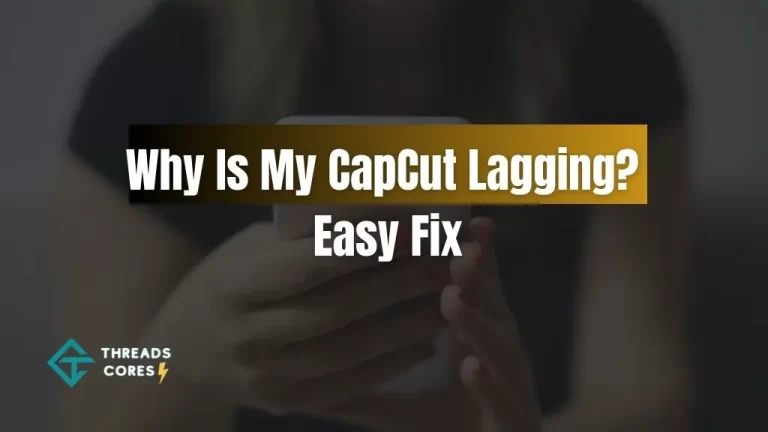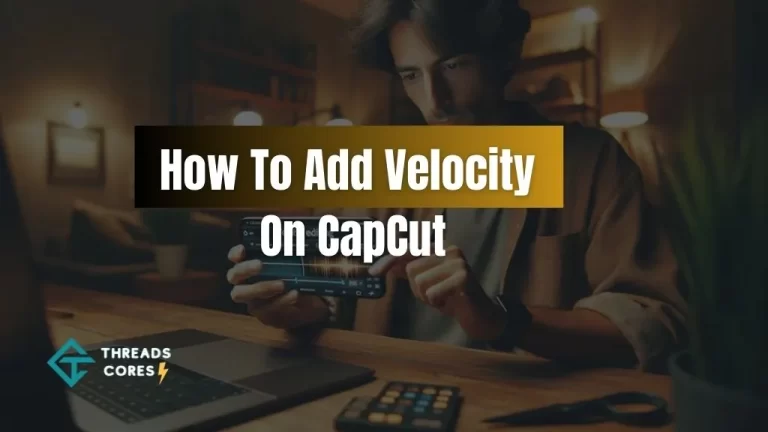Adding background music to your videos can make them more engaging and appealing. Apple Music provides a vast library of songs, but there’s a problem: it’s protected, making it unusable in CapCut.
However, we have a solution – the ViWizard Audio Converter. This tool can convert your Apple Music into formats that work with CapCut, such as MP3, M4A, M4B, WAV, AAC, and FLAC.
Also, Read: Why Is My CapCut Lagging?
Why Add Apple Music to CapCut?
Step 1: Converting Apple Music with ViWizard Audio Converter (For Desktop)
Get ViWizard Audio Converter: Start by downloading and installing the ViWizard Audio Converter on your desktop.
Select Your Apple Music: Open the converter and pick the songs you want to use in CapCut from your Apple Music library. You can choose multiple songs at once for a quicker process.
Choose the Right Format: Select the output format for your music. CapCut works well with MP3, M4A, AAC, FLAC, WAV, or M4B. You can also adjust the audio settings if needed.
Organize Your Music: You can edit the ID3 tag information to help you keep your music organized.
Start the Conversion: Hit the “Convert” button, and the converter will do its magic. Once it’s done, you’ll have your converted files ready to use.
Step 2: Importing Apple Music into CapCut (For Desktop)
Launch CapCut: Open the CapCut app on your Windows computer.
Create or Open Your Project: Choose whether you want to create a new project or open an existing one.
Import Your Apple Music: Go to CapCut > Menu > File > New project or Import. In the “Import” section, select the Apple Music files you’ve just converted from your library.
Add to Your Project: After importing, simply add the music to your CapCut project’s audio track. You can make further adjustments as needed.
Step 3: Importing Apple Music into CapCut (For Mobile)
For iPhone Users:
If you’re using an iPhone, you’re in luck. CapCut can extract iTunes files directly from your device. Here’s how:
- Open CapCut and tap “New Project.”
- Select a video from your device.
- In the Tracks area, tap “Add audio” and then “Sounds.”
- Choose the iTunes music file synced to your device and add it to your CapCut project.
For Android Users:
To transfer Apple Music to an Android device, connect your phone to your computer and copy the music files. Then, add the music to your CapCut project on your Android device.
Enhance Your Videos with CapCut
CapCut is an easy-to-use app available on both iOS and Android devices, making it accessible to a wide range of users.
It offers a range of editing options, allowing you to trim and edit audio within CapCut for precise control. Your video content can truly shine with the addition of Apple Music as background music.
By following these steps, you can seamlessly use Apple Music in your CapCut projects. The ViWizard Audio Converter simplifies the process, and the supported audio formats ensure compatibility between Apple Music and CapCut.
Whether you’re using a desktop or a mobile device, importing Apple Music into CapCut is now a breeze.
Related Articles:
Also, Read: Story Keren Capcut Template
Also, Read: Capcut Keeps Saying No Internet Connection

I believe good gaming is not only about how it is played but how smooth it is.