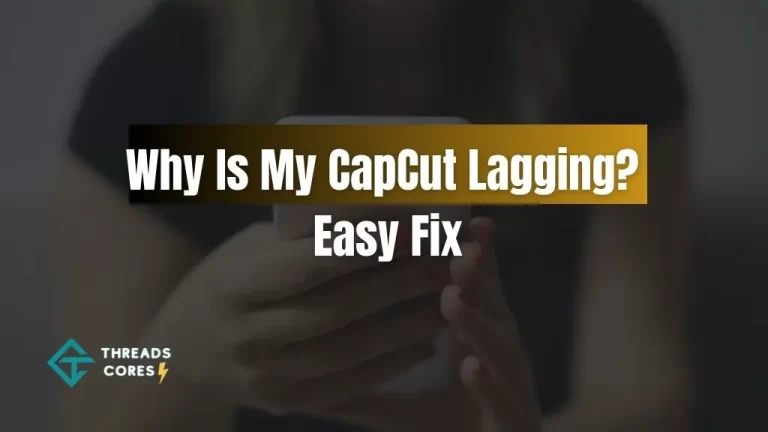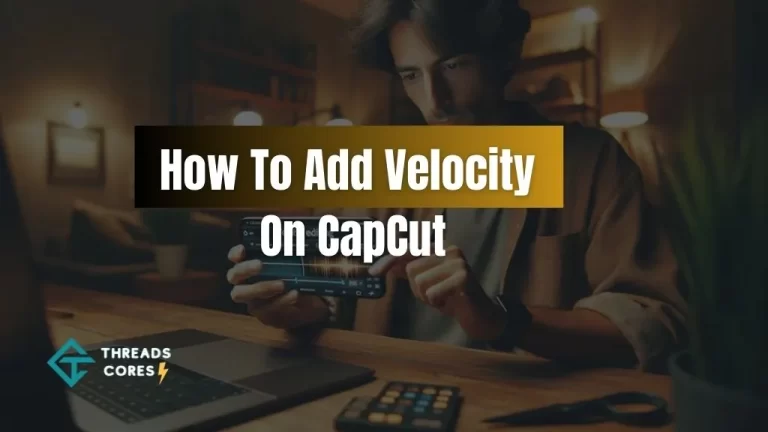If you’ve been using the CapCut app and noticed that the templates aren’t showing up as expected, or if you’re scrolling through TikTok and not seeing those cool CapCut templates, don’t worry; I’ve got some tips to help you out.
I’ve had my fair share of template troubles and learned a few tricks along the way.
Understanding CapCut Templates
First off, let’s talk about CapCut templates. The CapCut app offers a nifty Template tab, where you can discover various video templates. They’re neatly categorized, making it a breeze to find the right one for your project.
You can also use the search feature within the CapCut app to look for specific templates. But that’s not all; TikTok is in on the CapCut action too.
TikTok and CapCut Templates
As you scroll through TikTok, you might come across videos that have the CapCut symbol or logo. Clicking on the “CapCut – Try this template” sticker in TikTok opens the CapCut app, ready for editing. It’s a handy feature, but sometimes, it may not work as smoothly as you’d like.
Solutions for CapCut Templates Not Showing
If you’re facing issues with CapCut templates not showing up, don’t fret – there are some solutions available. Let’s dive into them:
1. Update CapCut: Ensure your CapCut app is up to date by heading to your device’s app store and checking for updates. This simple step often resolves many template-related problems.
2. Update TikTok: Sometimes, the issue isn’t with CapCut but with TikTok itself. Keeping both apps updated can be the key to making templates visible.
3. VPN Solution: CapCut templates might be region-restricted, meaning they won’t show up in certain areas. You can try using a VPN to change your virtual location and access these templates.
4. Clear CapCut Cache: Sometimes, a simple cache clearance does wonders. On Android devices, go to Settings > Apps > CapCut > Storage, and clear the cache. iPhone users can offload the CapCut app and then reinstall it to get rid of the app’s cache.
No “Try this” Button on TikTok? Try These:
If you’re not seeing the “Try this” button for CapCut in TikTok, here’s what you can do:
1. Check the Video: Make sure you’re watching a video created using a CapCut template. Sometimes re-uploaded videos lack the “Try this” button.
2. Search Within TikTok: Tap on “Friends” and use TikTok’s search feature to look for CapCut templates. They might be hiding somewhere in the vast TikTok universe.
3. Change Your TikTok Account: If all else fails, consider switching to a different TikTok account or creating a new one. This can sometimes help resolve template button issues.
4. Reinstall or Update TikTok: As always, keeping TikTok updated or reinstalling it can often solve the problem. Make sure you’re running the latest version of the app.
Explore CapCut Templates Through a Web Browser
And if all else fails, you can also try searching for CapCut templates through a web browser. Use a search engine to find them and specify themes or styles to narrow down your results.
Some websites, like capgut.net, offer CapCut templates you can preview and use in your projects.
Discover MiniTool MovieMaker
If you’re still having trouble with CapCut templates, you can explore an alternative video editor for Windows PC, called MiniTool MovieMaker.
It’s a user-friendly tool that allows you to import video clips and images, enhancing them with various editing features. You’ll find transitions, filters, stickers, motion effects, and much more.
Within MiniTool MovieMaker, you can trim, split, crop videos, choose aspect ratios, and more. The best part? You can export your edited videos in 1080p resolution without any watermarks, making it perfect for TikTok, Instagram, YouTube, and more.
So, if CapCut templates are giving you a hard time, remember there are multiple ways to address the issue. Start by updating your CapCut and TikTok apps, and if that doesn’t work, give a VPN a shot or clear your CapCut cache.
Don’t forget to double-check that you’re viewing videos created with CapCut templates in TikTok, and if you’re still stuck, explore other TikTok accounts or reinstall/update the app. And for an extra dose of creativity, MiniTool MovieMaker is always there to save the day.
Related Articles:
Also, Read: Capcut Keeps Saying No Internet Connection
Also, Read: How to Add Apple Music to CapCut

I believe good gaming is not only about how it is played but how smooth it is.