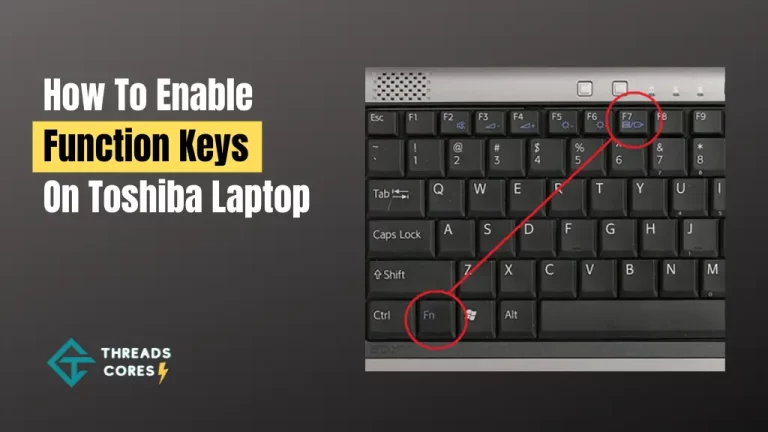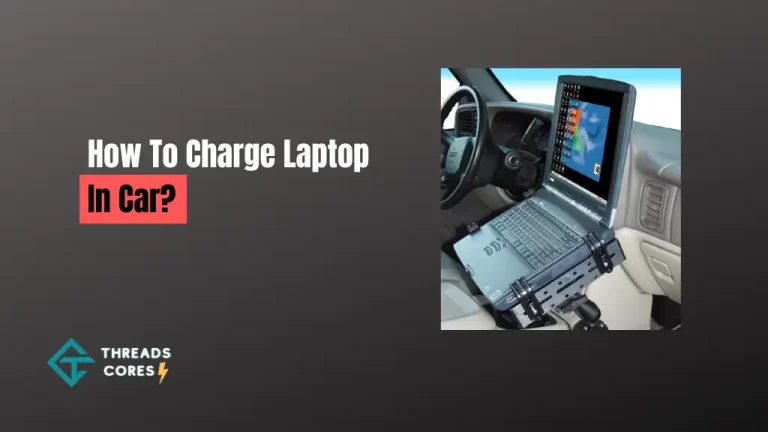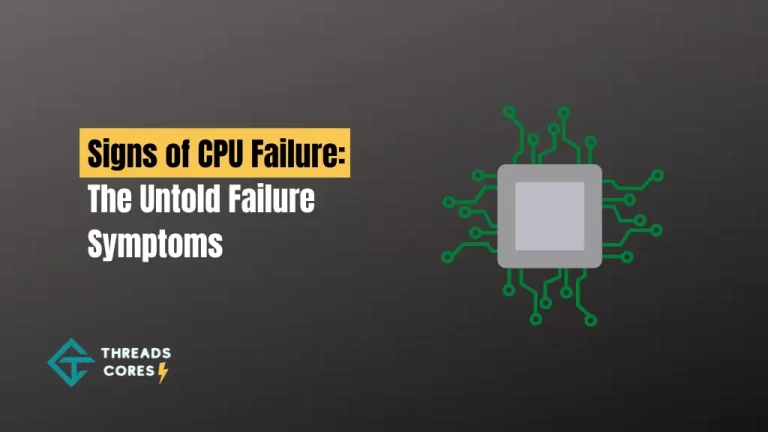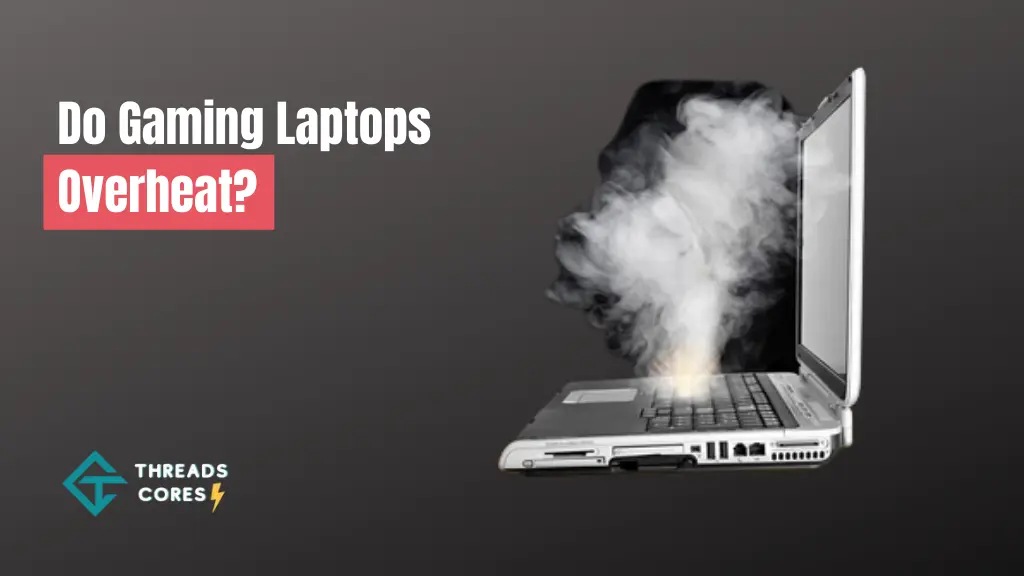
Do gaming laptops overheat? This is a question that many gamers have, as they want to know whether they need to worry about their laptop overheating during gameplay. While it is true that gaming laptops can get hot, there are some things you can do to help prevent this from happening.
In this blog post, we’ll look at what causes gaming laptops to overheat and how you can keep your laptop cool while gaming. So if you’re wondering whether gaming laptops overheat, read on for more information.
Related: Top 6 Best Gaming Laptops Under 3000
Also, Read: 6 Best Gaming Laptop For Call Of Duty Warzone
Do Gaming Laptops Overheat? – Reasons Discussed
We are going to discuss what overheating is, how gaming laptops tend to overheat, how you can prevent this, and what the consequences are.
Overheating is essentially when a device gets too hot. This can happen for several reasons, but it is particularly common in electronics. Gaming laptops tend to overheat because they have powerful processors and graphics cards that generate heat. If this heat is not properly dissipated, it can cause the laptop to overheat.
Following are the main reasons gaming laptops overheat:
Poor Ventilation
One of the main reasons gaming laptops overheat is because they do not have enough ventilation. This can be due to the design of the laptop, as well as how many vents it has. When too much heat is generated, it cannot escape, and thus the laptop becomes hot.
Closed Vents
Another common problem with gaming laptops is that the vents are often closed. This makes the laptop more compact and portable, but it also means that the heat has no way to escape.
Dust And Debris
Dust and debris can also clog up the vents on a laptop, preventing it from cooling down. This can cause the laptop to overheat very quickly.
Graphics Card And Processor
The graphics card and processor are two of the most important components for gaming laptops. They generate a lot of heat, which can cause the laptop to overheat if not properly dissipated.
Room Temperature
If the room temperature is high, it can make it harder for the laptop to dissipate heat. This can cause the laptop to overheat more easily.
Multitasking
Multitasking can also cause a laptop to overheat, using more resources than usual. When the processor is working hard, it generates a lot of heat, which can cause the laptop to overheat.
Software Virus
A software virus can also cause a laptop to overheat. This is because the virus can use up all the resources, causing the processor to work very hard. This generates a lot of heat, which can make the laptop overheat.
Laptops Thermal Paste
One of the other reasons gaming laptops overheat is that the thermal paste is not working properly. This is the compound used to help transfer heat from the processor to the heatsink. If it is not working well, it can cause the laptop to overheat.
Related: Best Gaming Laptops For Red Dead Redemption 2
How Do I Stop My Gaming Laptop From Overheating?
Now that we know the main reasons gaming laptops overheat let’s look at how you can prevent this from happening.
Use Of Cooling Pad
One of the best ways to prevent your laptop from overheating is to use a cooling pad. This is a device that you can put your laptop on that will help to dissipate the heat.
Keep The Laptop Clean
Another way to keep your laptop from overheating is to keep it clean and do properly take care of it. Dust and debris can clog up the vents and prevent the laptop from cooling down.
Avoid Multitasking
If you are not going to be gaming for a while, it is best to close all of the other programs that you are running. This will help reduce the amount of heat that the laptop is generating.
Update Your Drivers
Make sure that you keep your drivers up to date, as this can help to reduce the amount of heat that the laptop generates.
Replace The Thermal Paste
If your laptop is overheating, you may need to replace the thermal paste. This compound is used to help transfer heat from the processor to the heatsink. You can purchase thermal paste online or at your local computer store.
Shut Down When Not In Use
If you are not going to be using your laptop for a while, it is best to shut it down. This will help to prevent the laptop from generating too much heat.
Conclusion
So, do gaming laptops overheat? The answer is a little complicated. It depends on the laptop and how you use it. But in general, gaming laptops are more likely to overheat than other laptops. If you’re looking for a laptop that will let you game for hours without worry, you might want to consider a model with better cooling capabilities.
And if you already have a gaming laptop, be sure to take measures to keep it cool and protect it from overheating.
Let us know in the comments or email us with any questions about choosing a gaming laptop that won’t overheat.

I believe good gaming is not only about how it is played but how smooth it is.