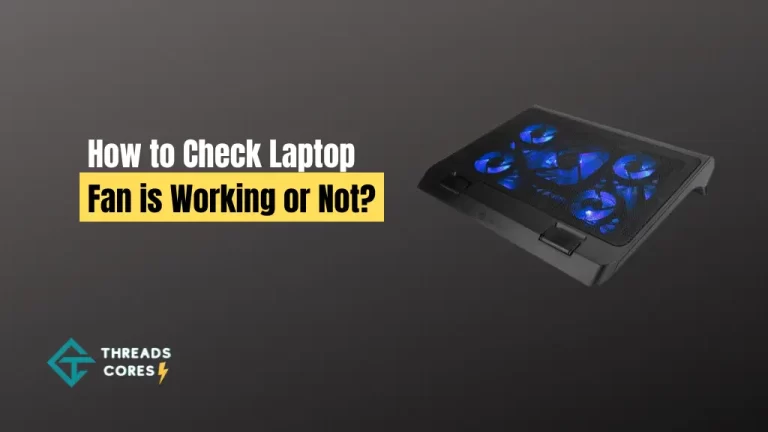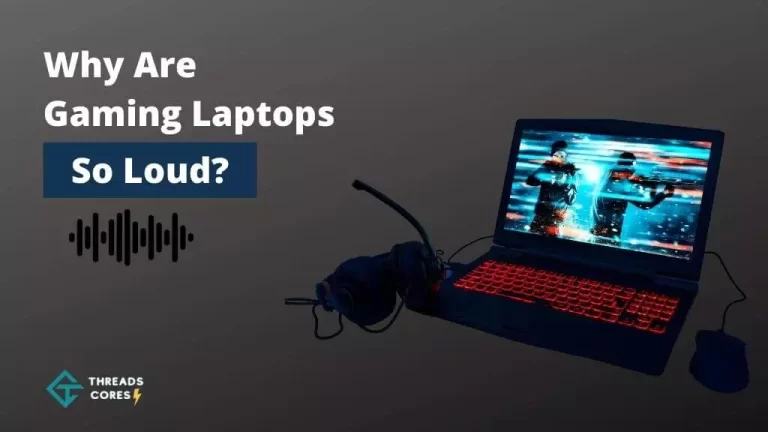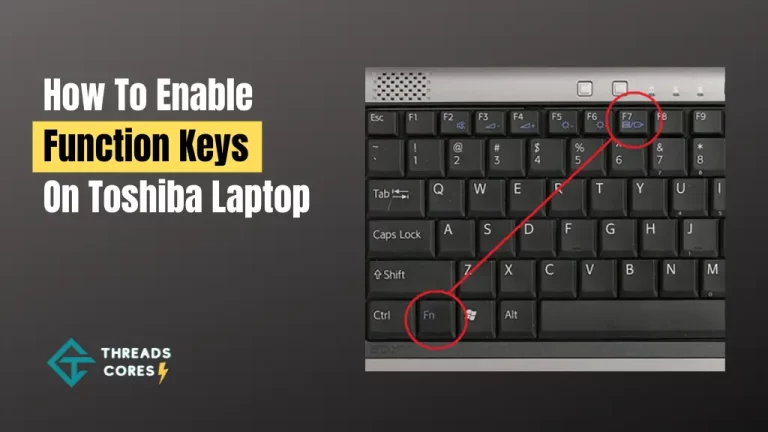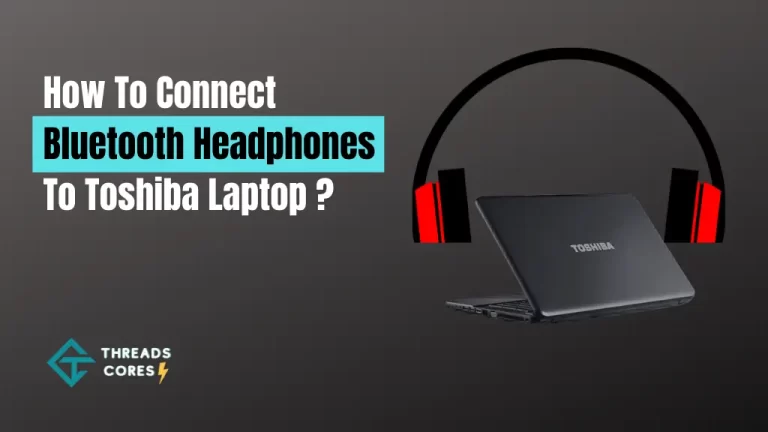Your laptop is your lifeblood. You use it for work, school, and staying connected with friends and family. But what do you do when something happens to it, and it cracks? Don’t worry – we’re here to help!
In this blog post, we’ll show you how to fix a cracked laptop case so that you can get your beloved computer back up and running in no time.
Related: How to Take Care of a Gaming Laptop? Step by Step Guide
So read on and learn everything you need to know about fixing a cracked laptop case.
How To Fix Cracked Laptop Lid And Casing
A fixed laptop case also looks stylish and gives a loveable look to your device, no matter how big is the scratch or crack on your laptop case. Here are some simple steps for laptop body crack repair.
- Get some rubber cement and apply it to the cracked laptop casing; make sure that you have not applied too much glue. You can also use a sticker or tape to apply rubber cement over the crack in your device.
- It is necessary for you to let the rubber cement dry properly before going to the next step.
- When the rubber cement dries completely, then take a cloth or tissue and start wiping it from the device. Apply a little pressure to remove the glue from the laptop’s cracked case.
Apply Glue for Laptop Case Repair
Start by applying super glue to all of the cracks on your laptop case. Be extremely careful because you do not want to get any of it on your skin. Once you are done, let it dry for about 3-4 minutes before moving on to the next steps.
After letting the super glue dry for a bit, it is time to sand down all of the rough edges on your laptop case. Use sandpaper to do this. This will allow the filling solution to go over it smoothly without getting stuck inside any cracks or crevices. It should be sanded down to a nice smooth finish, which you can do by hand or with a power sander.
Use Stickers for Laptop Casing
Another (less effective) option to fill your laptop case cracks is to use stickers. You can find these at just about any store, and it is just an adhesive sticker that you will cut into small pieces and put inside all of the open areas of your laptop. The advantage of this method over glue is that it doesn’t stick to your fingers, which allows you to put the sticker inside small areas.
Fill Cracks with Filling Solution:
The most effective way of filling in your laptop case cracks is by using a filler product. You can find these products at any hardware store or even online. Some examples are E6000, Bondo, and Sugru.
Epoxy Putty or Sugru are examples of filling solutions that you can use. They are fairly easy to apply because all you have to do is press them into the cracks and then let them dry overnight.
If your laptop still has a warranty, no matter how small or limited it is, make sure to save it if your laptop malfunctions because of the cracks you fixed.
Remove Broken Laptop Case:
If, after applying Sugru or E6000, the cracks are still visible on your computer, then you can try removing some of the plastic from inside your laptop case. This will allow for more space so that the filling solution can go in. Take a knife and cut out some plastic from inside your laptop case to make it more spacious.
Use Soldering iron
If you are still trying to fix your laptop case after applying the Filling Solution, you can use a soldering iron to melt away any excess plastic. Put some Vaseline on the area so that you can fix it easier, and then use an x-Acto knife to scrape away any leftover pieces. Just be careful not to burn yourself when doing this because it is extremely hot.
Fix the Laptop’s Scratched Screen
Sometimes, a laptop screen may be scratched due to external impact; the internal scratch can happen by hazards. You should know how to fix a scratched laptop screen because it will give your device a good look.
Here we have given some points that you need to follow and try fixing the laptop scratches as soon as possible.
- Avoid harsh material on a laptop computer screen as it will scratch the display. Use a soft, damp cloth to wipe the laptop screen and remove dust and debris.
- You have to check whether there is any scratch on your device or not. If there is a scratch on your device, go to the next step.
- If you want to know How to fix a scratched laptop screen, then use the polishing paste on the scratches. Be sure that there is no soap or water in the polishing paste; if there is any, avoid using it. Dab some paste on the scratch to remove it. This will take some time, so be patient.
- The last step of How to fix a scratched laptop screen is to apply a clear spray over the polishing paste, let it dry and then rinse again with water. You can use a cloth to remove excess water from the laptop screen.
- Now you have completely fixed the scratches on the laptop screen, it will work in a better way so that you can enjoy using your device without any problem. This is a very simple process, and with the following few steps, you can easily fix the scratches on the laptop screen.
Frequently Asked Questions
How to fix broken laptop keyboard keys?
You can dismantle the laptop and then remove the affected key. Clean it using alcohol, apply some pressure with your fingernail to get it back into place, and then fix the key back onto the laptop.
How do I fix my broken laptop charging port?
If your laptop doesn’t charge, then you can take out the charger and check to see if there are any visible cuts or damage on it. If you find any, you can either buy a new one or replace it yourself. You can use Sugru or Epoxy Putty to fix it if visible damage on your charging cable.
Conclusion
So, there you have it, a step-by-step guide to fixing a cracked laptop case. We hope you found this information helpful and that it allows you to save your beloved laptop from an untimely death.
If you did find this post useful and would like to thank us, or if you have any other questions or suggestions, please let us know in the comments below or email us.

I believe good gaming is not only about how it is played but how smooth it is.